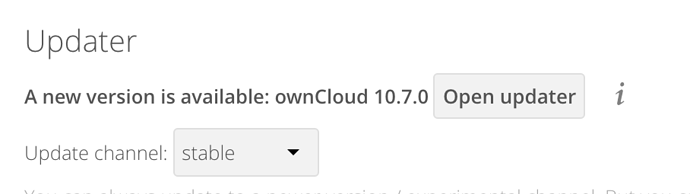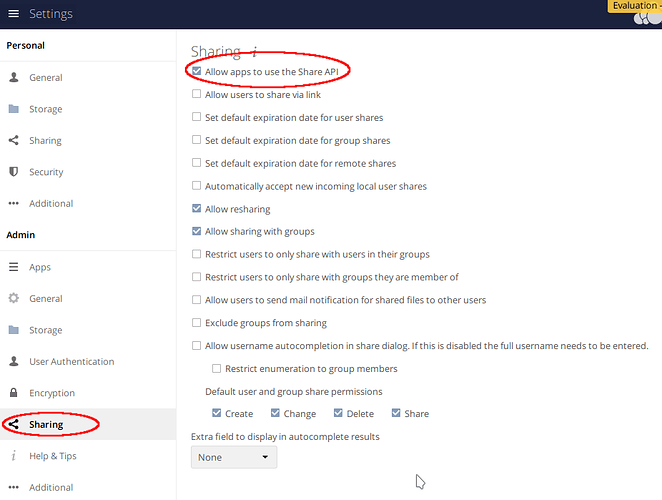Hello,
I did a successful manual upgrade of owncloud server to version 10.7.0.4.
Just before that upgrade, I successfully created a public share on a folder.
Now (after the upgrade) that I want to edit this share and let’s say add an expiration date, it seems broken. No sharing option is displayed.
Steps to reproduce
- Log in to owncloud in Files view
- Click the share link next to the folder
- The sidebar opens on the “Sharing” tab
- Nothing is displayed, only the running circle keeps moving permanently
Expected behaviour
the sharing options should be displayed, to be able to add/edit/remove a share
Actual behaviour
Nothing is displayed except the “loading” circle that keeps turning.
Server configuration
Operating system:
Debian GNU/Linux 9
Web server:
Apache/2.4.46
Database:
MySQL 5.7
PHP version:
7.4
ownCloud version: (see ownCloud admin page)
10.7.0.4
Updated from an older ownCloud or fresh install:
updated
Where did you install ownCloud from:
Signing status (ownCloud 9.0 and above):
No errors have been found.
The content of config/config.php:
{
“system”: {
“instanceid”: “”,
“passwordsalt”: “REMOVED SENSITIVE VALUE”,
“secret”: “REMOVED SENSITIVE VALUE”,
“trusted_domains”: [
“REMOVED”
],
“datadirectory”: REMOVED,
“overwrite.cli.url”: REMOVED,
“dbtype”: “mysql”,
“version”: “10.7.0.4”,
“dbname”: REMOVED,
“dbhost”: REMOVED,
“dbtableprefix”: “z6cl_”,
“mysql.utf8mb4”: true,
“dbuser”: “REMOVED SENSITIVE VALUE”,
“dbpassword”: “REMOVED SENSITIVE VALUE”,
“logtimezone”: “UTC”,
“installed”: true,
“theme”: “”,
“loglevel”: 2,
“maintenance”: false,
“filelocking.enabled”: true,
“mail_domain”: “REMOVED SENSITIVE VALUE”,
“mail_from_address”: “REMOVED SENSITIVE VALUE”,
“mail_smtpmode”: “php”,
“updater.secret”: “REMOVED SENSITIVE VALUE”,
“memcache.local”: “\OC\Memcache\APCu”,
“memcache.locking”: “\OC\Memcache\Redis”,
“redis”: {
“host”: “localhost”,
“port”: 6379
}
}
}
List of activated apps:
owncloudEnabled:
- activity:
- Version: 2.6.0
- Path: /owncloud/apps/activity
- comments:
- Version: 0.3.0
- Path: /owncloud/apps/comments
- configreport:
- Version: 0.2.0
- Path: /owncloud/apps/configreport
- dav:
- Version: 0.6.0
- Path: /owncloud/apps/dav
- federatedfilesharing:
- Version: 0.5.0
- Path: /owncloud/apps/federatedfilesharing
- federation:
- Version: 0.1.0
- Path: /owncloud/apps/federation
- files:
- Version: 1.5.2
- Path: /owncloud/apps/files
- files_external:
- Version: 0.7.1
- Path: /owncloud/apps/files_external
- files_mediaviewer:
- Version: 1.0.4
- Path: /owncloud/apps/files_mediaviewer
- files_pdfviewer:
- Version: 0.12.0
- Path: /owncloud/apps/files_pdfviewer
- files_sharing:
- Version: 0.14.0
- Path: /owncloud/apps/files_sharing
- files_texteditor:
- Version: 2.3.0
- Path: /owncloud/apps/files_texteditor
- files_trashbin:
- Version: 0.9.1
- Path: /owncloud/apps/files_trashbin
- firstrunwizard:
- Version: 1.2.0
- Path: /owncloud/apps/firstrunwizard
- gallery:
- Version: 16.1.1
- Path: /owncloud/apps/gallery
- market:
- Version: 0.6.0
- Path: /owncloud/apps/market
- notifications:
- Version: 0.5.2
- Path: /owncloud/apps/notifications
- provisioning_api:
- Version: 0.5.0
- Path: /owncloud/apps/provisioning_api
- systemtags:
- Version: 0.3.0
- Path: /owncloud/apps/systemtags
- twofactor_totp:
- Version: 0.7.1
- Path: /owncloud/apps/twofactor_totp
- updatenotification:
- Version: 0.2.1
- Path: /owncloud/apps/updatenotification
Disabled:
- admin_audit:
- Path: /owncloud/apps/admin_audit
- announcementcenter:
- Path: /owncloud/apps/announcementcenter
- customgroups:
- Path: /owncloud/apps/customgroups
- encryption:
- Path: /owncloud/apps/encryption
- enterprise_key:
- Path: /owncloud/apps/enterprise_key
- external:
- Path: /owncloud/apps/external
- files_antivirus:
- Path: /owncloud/apps/files_antivirus
- files_classifier:
- Path: /owncloud/apps/files_classifier
- files_external_dropbox:
- Path: /owncloud/apps/files_external_dropbox
- files_external_ftp:
- Path: /owncloud/apps/files_external_ftp
- files_ldap_home:
- Path: /owncloud/apps/files_ldap_home
- files_lifecycle:
- Path: /owncloud/apps/files_lifecycle
- files_versions:
- Path: /owncloud/apps/files_versions
- firewall:
- Path: /owncloud/apps/firewall
- graphapi:
- Path: /owncloud/apps/graphapi
- guests:
- Path: /owncloud/apps/guests
- metrics:
- Path: /owncloud/apps/metrics
- oauth2:
- Path: /owncloud/apps/oauth2
- openidconnect:
- Path: /owncloud/apps/openidconnect
- password_policy:
- Path: /owncloud/apps/password_policy
- ransomware_protection:
- Path: /owncloud/apps/ransomware_protection
- sharepoint:
- Path: /owncloud/apps/sharepoint
- systemtags_management:
- Path: /owncloud/apps/systemtags_management
- templateeditor:
- Path: /owncloud/apps/templateeditor
- theme-enterprise:
- Path: /owncloud/apps/theme-enterprise
- user_external:
- Path: /owncloud/apps/user_external
- user_ldap:
- Path: /owncloud/apps/user_ldap
- user_shibboleth:
- Path: /owncloud/apps/user_shibboleth
- web:
- Path: /owncloud/apps/web
- windows_network_drive:
- Path: /owncloud/apps/windows_network_drive
- wopi:
- Path: /owncloud/apps/wopi
- workflow:
- Path: /owncloud/apps/workflow
Are you using external storage, if yes which one: no
Are you using encryption: no
Are you using an external user-backend, if yes which one: no
Client configuration
Browser:
Firefox
Operating system:
macOs Big Sur
Logs
Web server error log
no error
ownCloud log (data/owncloud.log)
no info, warning, error or fatal issue found in the log file when reproducing the issue.
Browser log
n/a