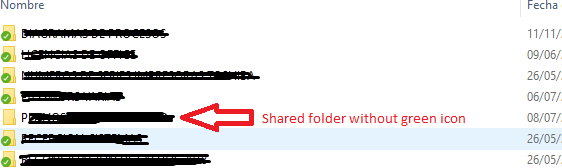Good day.
I have a problem with my ownCloud client, it happens that when I share a file the icon in green does not appear, it synchronizes the data without problem, but this icon about the shared file does not appear, already updated to the latest version of my client but not I solve the problem. I appreciate if anyone can help me with it.
Regards
Hi,
Your topic is missing a lot of information:
- Which OS are you using (Linux/Windows/Mac)
- Which OS version/distribution are you using?
- Which ownCloud client version do you have installed?
Not sure what you mean with ‘compare’?
Is it in the ownCloud client or are you looking in some kind of file explorer? Perhaps you can upload a screenshot?
Hello eneubauer.
Thanks for your answer.
Regarding missing information:
My operating system is Windows 10, with connection from an owncloud version 2.6.3 client to owncloud version 10.0.10 server mounted on Ubuntu 16.04 LTS.
An apology, but I did not mean to compare, if not to share. The problem is that when I share a folder or file, owncloud does not show the green icon on the shared file.
I don’t know how it should work, as I don’t have windows.
So just so that I understand it correctly:
- You have a folder that is green.
- When you right click and chose share, the green icon disappears?
Or are you just copying a new folder into your ownCloud folder?
Perhaps you don’t have the right to upload in that folder, or you’re over your quota?
Please do some tests how it behaves, generate some client logs (F12), and see if you can find an error message there.
If you think you might have found a bug you could also consider opening a github issue in the client repository.
1 Like
Hi.
It is correct when sharing the folder or file the icon disappears, only files that are not shared are marked with an icon.
Thank you very much for your support, I will also carry out tests generating client logs, I hope to find something.
Regards.
1 Like