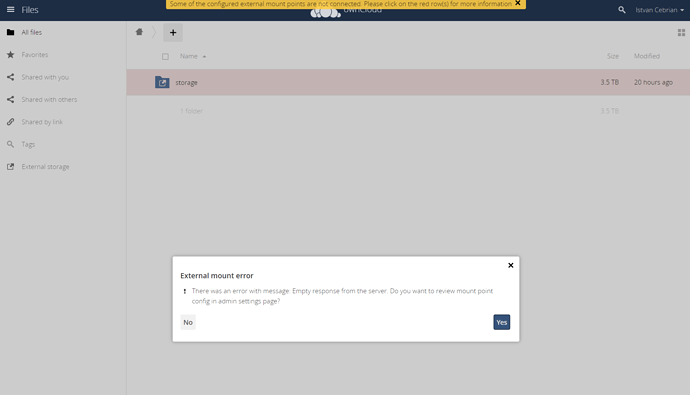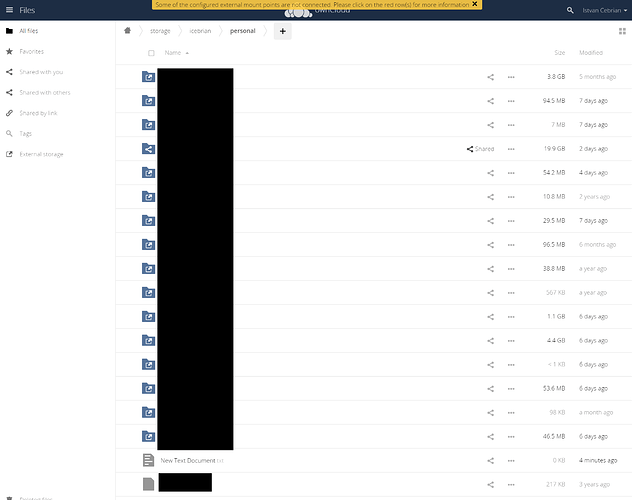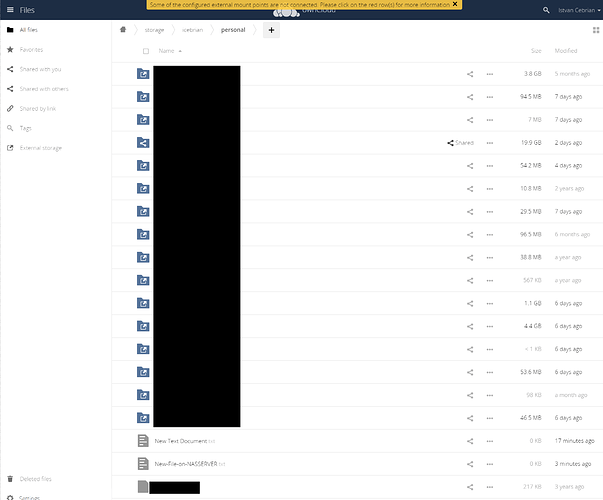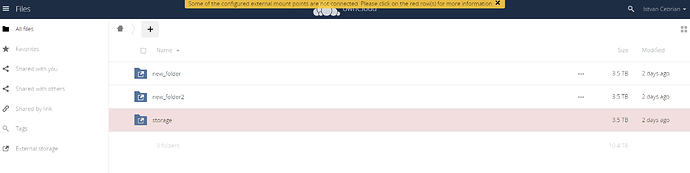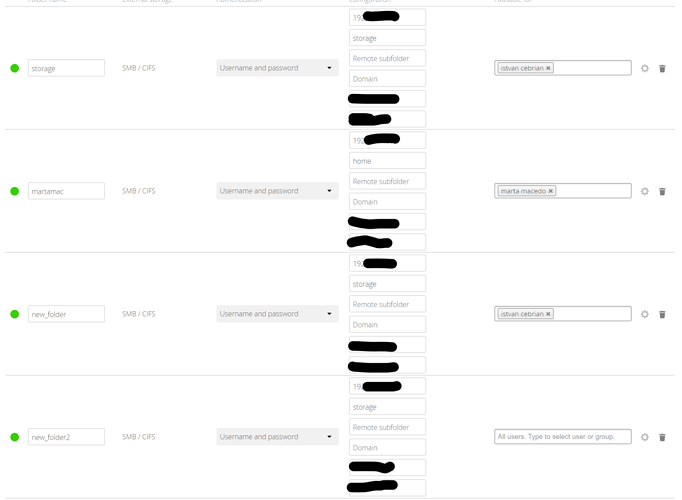Update: So issue is still present. Just wanted to add that if I right click on external storage and open in a new windows, then I can browser my external storage just fine, it’s just opening directly on the homepage that is not possible.
Not sure if issue is reproducible or not as I have not been able to solve it. Basically, I was on a new computer syncing directories from an SMB external storage, as I have done previsouly, on my working owncloud installation.
There was one file in particular that was always getting an invalid checksum error, so I tried via the web interface to rename the file to something else. This operation failed with a (if not mistaken) “file is in use”. After this error the web interafce was no longer able to access the external storage and shows a red line over the storage and a “Some of the configured external mount points are not connected. Please click on the red row(s) for more information” message.
If I access the Settings, my SMB share show’s up as green. If I test via any other method, I am able to connect to the SMB share. Also, syncronization and mobile app is still working exactly as before and if I login with a diferent user, with whom the external storage is shared, the storage is accessible and working as expected.
This allows me to conclude that there is nothing wrong with the SMB share, or the External Storage configuration, but something in specific happened to my user that when accessing via the web interface is always reporting the storage as inacessible.
Expected behaviour
External storage share should be accessible via the web interface.
Actual behaviour
I get a “Some of the configured external mount points are not connected. Please click on the red row(s) for more information” when SMB shares is working just fine, mobile app works just fine, and any other user with access to same external storage, also works just fine.
Server configuration
Operating system: Debian 9.9
Web server: nginx 1.10.3-1
Database: mysql 10.1.38
PHP version: 7.0.33
ownCloud version: 10.0.10
Updated from an older ownCloud or fresh install: updated from 10.0.9
Where did you install ownCloud from:
Signing status (ownCloud 9.0 and above):
Login as admin user into your ownCloud and access
http://example.com/index.php/settings/integrity/failed
paste the results into https://gist.github.com/ and puth the link here.
No errors have been found.
The content of config/config.php:
``
If you have access to your command line run e.g.:
sudo -u www-data php occ config:list system
from within your ownCloud installation folder
{
“system”: {
“instanceid”: “oc3f5t7a9fff”,
“passwordsalt”: “REMOVED SENSITIVE VALUE”,
“secret”: “REMOVED SENSITIVE VALUE”,
“trusted_domains”: [
“mydomain”
],
“datadirectory”: “/var/www/owncloud/data”,
“overwrite.cli.url”: “https://mydomain/owncloud”,
“dbtype”: “mysql”,
“version”: “10.0.10.4”,
“dbname”: “owncloud”,
“dbhost”: “localhost”,
“dbtableprefix”: “oc_”,
“mysql.utf8mb4”: true,
“dbuser”: “REMOVED SENSITIVE VALUE”,
“dbpassword”: “REMOVED SENSITIVE VALUE”,
“logtimezone”: “UTC”,
“installed”: true,
“memcache.local”: “\OC\Memcache\Redis”,
“redis”: {
“host”: “/var/run/redis/redis.sock”,
“port”: 0,
“dbindex”: 0
},
“memcache.locking”: “\OC\Memcache\Redis”,
“mail_domain”: “REMOVED SENSITIVE VALUE”,
“mail_from_address”: “REMOVED SENSITIVE VALUE”,
“mail_smtpmode”: “smtp”,
“mail_smtpauthtype”: “LOGIN”,
“mail_smtpauth”: 1,
“mail_smtphost”: “REMOVED SENSITIVE VALUE”,
“mail_smtpport”: “465”,
“mail_smtpname”: “REMOVED SENSITIVE VALUE”,
“mail_smtppassword”: “REMOVED SENSITIVE VALUE”,
“mail_smtpsecure”: “ssl”,
“loglevel”: 2,
“maintenance”: false,
“updater.secret”: “REMOVED SENSITIVE VALUE”
}
}
List of activated apps:
If you have access to your command line run e.g.:
sudo -u www-data php occ app:list
from within your ownCloud installation folder.
Enabled:
- configreport: 0.1.1
- dav: 0.4.0
- federatedfilesharing: 0.3.1
- files: 1.5.1
- files_external: 0.7.1
- files_pdfviewer: 0.11.0
- files_sharing: 0.11.0
- files_trashbin: 0.9.1
- files_versions: 1.3.0
- files_videoplayer: 0.9.8
- gallery: 16.1.1
- market: 0.2.5
- notifications: 0.3.5
- passman: 2.1.4
- provisioning_api: 0.5.0
- systemtags: 0.3.0
- updatenotification: 0.2.1
Are you using external storage, if yes which one: local/smb/sftp/…
Yes, SMB
Are you using encryption: yes/no
yes
Client configuration
Browser: Chrom, Firefox and Edge
Operating system: Windows
Logs
Web server error log
Nothing logged besides access log when error ocurrs
ownCloud log (data/owncloud.log)
{"reqId":"AV1Esm6DpN1nkuDlNOOD","level":3,"time":"2019-05-04T20:32:46+00:00","remoteAddr":"192.168.1.229","user":"myuser","app":"files_external","method":"PUT","url":"\/owncloud\/apps\/files_external\/globalstorages\/1","message":"Exception: {\"Exception\":\"OCP\\\\Files\\\\StorageNotAvailableException\",\"Message\":\"\\\/\",\"Code\":113,\"Trace\":\"#0 \\\/var\\\/www\\\/owncloud\\\/apps\\\/files_external\\\/lib\\\/Lib\\\/Storage\\\/SMB.php(321): OCA\\\\Files_External\\\\Lib\\\\Storage\\\\SMB->getFileInfo('\\\/')\\n#1 \\\/var\\\/www\\\/owncloud\\\/lib\\\/private\\\/Files\\\/Storage\\\/Common.php(440): OCA\\\\Files_External\\\\Lib\\\\Storage\\\\SMB->stat('')\\n#2 \\\/var\\\/www\\\/owncloud\\\/apps\\\/files_external\\\/lib\\\/Lib\\\/Storage\\\/SMB.php(713): OC\\\\Files\\\\Storage\\\\Common->test()\\n#3 \\\/var\\\/www\\\/owncloud\\\/lib\\\/private\\\/Files\\\/External\\\/LegacyUtil.php(205): OCA\\\\Files_External\\\\Lib\\\\Storage\\\\SMB->test(false, true)\\n#4 \\\/var\\\/www\\\/owncloud\\\/apps\\\/files_external\\\/lib\\\/Controller\\\/StoragesController.php(254): OC\\\\Files\\\\External\\\\LegacyUtil::getBackendStatus('\\\\\\\\OCA\\\\\\\\Files_Exte...', Array, false, true)\\n#5 \\\/var\\\/www\\\/owncloud\\\/apps\\\/files_external\\\/lib\\\/Controller\\\/GlobalStoragesController.php(186): OCA\\\\Files_External\\\\Controller\\\\StoragesController->updateStorageStatus(Object(OC\\\\Files\\\\External\\\\StorageConfig), true)\\n#6 \\\/var\\\/www\\\/owncloud\\\/lib\\\/private\\\/AppFramework\\\/Http\\\/Dispatcher.php(153): OCA\\\\Files_External\\\\Controller\\\\GlobalStoragesController->update(1, 'storage', 'smb', 'password::passw...', Array, Array, Array, Array, 100, true)\\n#7 \\\/var\\\/www\\\/owncloud\\\/lib\\\/private\\\/AppFramework\\\/Http\\\/Dispatcher.php(85): OC\\\\AppFramework\\\\Http\\\\Dispatcher->executeController(Object(OCA\\\\Files_External\\\\Controller\\\\GlobalStoragesController), 'update')\\n#8 \\\/var\\\/www\\\/owncloud\\\/lib\\\/private\\\/AppFramework\\\/App.php(100): OC\\\\AppFramework\\\\Http\\\\Dispatcher->dispatch(Object(OCA\\\\Files_External\\\\Controller\\\\GlobalStoragesController), 'update')\\n#9 \\\/var\\\/www\\\/owncloud\\\/lib\\\/private\\\/AppFramework\\\/Routing\\\/RouteActionHandler.php(46): OC\\\\AppFramework\\\\App::main('OCA\\\\\\\\Files_Exter...', 'update', Object(OC\\\\AppFramework\\\\DependencyInjection\\\\DIContainer), Array)\\n#10 \\\/var\\\/www\\\/owncloud\\\/lib\\\/private\\\/Route\\\/Router.php(342): OC\\\\AppFramework\\\\Routing\\\\RouteActionHandler->__invoke(Array)\\n#11 \\\/var\\\/www\\\/owncloud\\\/lib\\\/base.php(909): OC\\\\Route\\\\Router->match('\\\/apps\\\/files_ext...')\\n#12 \\\/var\\\/www\\\/owncloud\\\/index.php(54): OC::handleRequest()\\n#13 {main}\",\"File\":\"\\\/var\\\/www\\\/owncloud\\\/apps\\\/files_external\\\/lib\\\/Lib\\\/Storage\\\/SMB.php\",\"Line\":175}"}