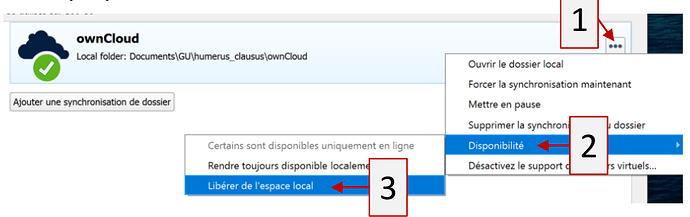Hello,
I am using virtual file system on my owncloud.
On a previous version, there was an option to ‘free up space’ directly in the desktop app, as shown on the following screenshot. (Sorry that it is in French, but the menu was: availability → free up local space)
I guess my desktop app updated without my knowledge, and it also seems that this option disappeared, (No screenshot there, I can’t post more than one, but there is not the ‘availability’ option anymore)
How should we do it now ? Is the button hidden somewhere, or do we have to do it in the File explorer ? I know there is an option to “free up space” by right-clicking on the folder directly, but there is not this option on MacOS platform.
Thank you for the help.
ABX