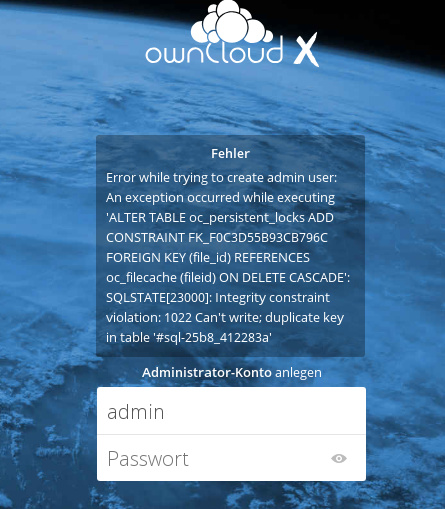Sending the initial setup webpage fails with:
Error while trying to create admin user: An exception occurred while executing ‘ALTER TABLE oc_persistent_locks ADD CONSTRAINT FK_F0C3D55B93CB796C FOREIGN KEY (file_id) REFERENCES oc_filecache (fileid) ON DELETE CASCADE’: SQLSTATE[23000]: Integrity constraint violation: 1022 Can’t write; duplicate key in table ‘#sql-25b8_412283a ’
How to solve this issue ?
Hey,
maybe you can use the issue template which i’m getting presented when creating a new thread in this “Server” category?
I think others are probably better able to help you if you provide more information about your environment (e.g. operating system, database, database version, specific database configuration). Those are all questions asked in that template which i think are asked for a good reason.
Package: owncloud-10.3.1.tar.bz2
The database tables are created by the install script, but after a few seconds a failure with the error message mentioned above.
Hey,
maybe this is the problem then? From what i have read in the past a hosting package might be not suitable to run ownCloud on because such packages are often having strange configurations or limitations / restrictions causing such problems.
Especially the “FOREIGN KEY” in your posted screenshot lead me (via a bugtracker search) to the following issue reported to the ownCloud people where problems at a shared hosting plays a central role in the discussion:
opened 03:32PM - 23 Feb 19 UTC
closed 05:57PM - 20 Sep 21 UTC
status/STALE
Hello, OC is really giving me a hard time every time I try to update it. It woul… d really be a great step forward if update process could be noob-safe.
I found my actual update errors in similar ways on the net, but could not figure out how to solve them in my case. Can anybody help? Thanks and regards, Pingpong
[owncloud_log.zip](https://github.com/owncloud/core/files/2896933/owncloud_log.zip)
### Steps to reproduce
1. Uploaded new files to oc directory
2. Started update with web browser
### Expected behaviour
Update my oc to 10.1.0
### Actual behaviour
Update failed and gives error message:
> Update vorbereiten
> Log-Level auf "debug" gesetzt
> Wartungsmodus eingeschaltet
> Reperaturwarnung:Market app is unavailable for updating of apps. Please update manually, see https://doc.owncloud.org/server/10.1/go.php?to=admin-marketplace-apps
> Das Datenbankschema wird aktualisiert
> Doctrine\DBAL\Schema\SchemaException: The table with name 'web143_db3.oc_persistent_locks' already exists.
### Server configuration
**Operating system**:
unknown
**Web server:**
Apache
**Database:**
MYSQL
**PHP version:**
7.2
**ownCloud version:** (see ownCloud admin page)
10.0.8.5
**Where did you install ownCloud from:**
https://owncloud.org/download/
**The content of config/config.php:**
```
<?php
$CONFIG = array (
'instanceid' => '***',
'passwordsalt' => '***Y',
'secret' => '***',
'trusted_domains' =>
array (
0 => 'www.***.de',
1 => '***.de',
),
'datadirectory' => '/***/owncloud/data',
'overwrite.cli.url' => 'http://www.***.de',
'dbtype' => 'mysql',
'version' => '10.0.8.5',
'dbname' => '***',
'dbhost' => 'localhost',
'dbtableprefix' => 'oc_',
'dbuser' => '***',
'dbpassword' => '***',
'installed' => true,
'forcessl' => true,
'forceSSLforSubdomains' => true,
'mail_from_address' => '***',
'mail_smtpmode' => 'php',
'mail_domain' => '***.de',
'theme' => '',
'loglevel' => 0,
'maintenance' => false,
'htaccess.RewriteBase' => '/',
'updater.secret' => '***',
);
```
Log in to the web-UI with an administrator account and click on
'admin' -> 'Generate Config Report' -> 'Download ownCloud config report'
**not possible**
**List of activated apps:**
**non**
**Are you using external storage, if yes which one:** local/smb/sftp/...
**no**
**Are you using encryption:** yes/no
**don't know**
**Are you using an external user-backend, if yes which one:** LDAP/ActiveDirectory/Webdav/...
**no**
### Client configuration
**Browser**
Vivaldi 2.3.1440.48
**Operating system:**
Win 10 Pro 1809
### Logs
#### Web server error log
> [Tue Feb 19 13:09:15 2019] [error] [client AH02032: Hostname www.***.de:*** provided via SNI and hostname www.***.de provided via HTTP are different
> [Thu Feb 21 23:47:18 2019] [error] [client AH02032: Hostname www.***.de:*** provided via SNI and hostname www.***.de provided via HTTP are different
> [Fri Feb 22 18:44:48 2019] [error] [client 188.193.149.19:2443] AH01630: client denied by server configuration: /***/owncloud/data/htaccesstest.txt
> [Fri Feb 22 18:45:59 2019] [error] [client 188.193.149.19:2458] AH01630: client denied by server configuration: /***/owncloud/data/htaccesstest.txt
> [Fri Feb 22 19:36:30 2019] [error] [client 188.193.149.19:2645] AH01630: client denied by server configuration: /***/owncloud/data/htaccesstest.txt
> [Fri Feb 22 20:58:51 2019] [error] [client 188.193.149.19:3999] script '/***/owncloud/index.php' not found or unable to stat
#### ownCloud log (data/owncloud.log)
see attached file owncloud_log.zip
1 Like