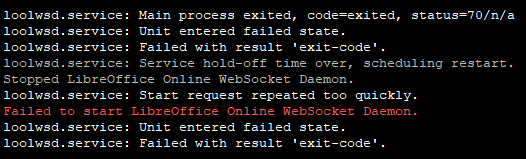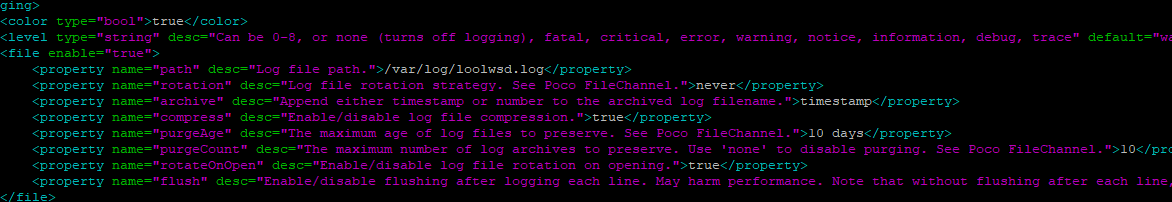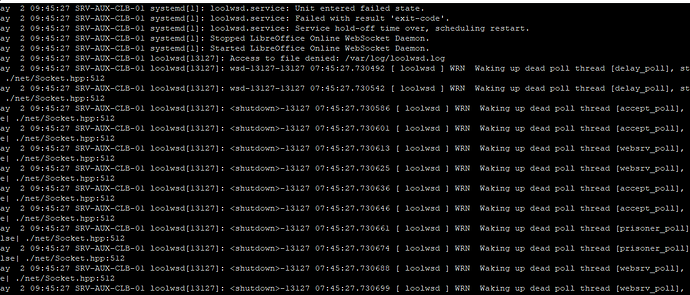Aldo
April 30, 2018, 2:52pm
1
I’m following this guide step-by-step on a clean debian9 machine :
Collabora Online Development Edition CODE is the development version of Collabora Online. It is perfect for testing, home use or small teams, but not recommended for production environments. Built around the Collabora Office core, CODE builds are...
Est. reading time: 9 minutes
I perform the installation:
apt-get update && apt-get install loolwsd code-brand
And then loolwsd gets stopped
I can’t figure out what has gone wrong and why.
I ask you if I need additional configuration not shown in the guide.
My Owncloud runs in SSL.
Mhhh, isn’t there some command for systemd showing the reason / additional logs why a service fails to start?
1 Like
Aldo
May 1, 2018, 6:20pm
3
Well, typing journalctl -xe I can even get less!
Maybe should I setup reverse proxy?
Mhhh, i don’t think that setting up an reverse proxy makes much sense if the service is not starting at all.
1 Like
Aldo
May 1, 2018, 8:32pm
5
I try to set static ip address
I just have found out that there is a /etc/loolwsd/loolwsd.xml file in my installation which contains the possibility to enable logging to a file within the “” section. Maybe this could provide you some additional details why the service is not starting?
2 Likes
Aldo
May 2, 2018, 8:01am
7
I still don’t get any log file.
Here’s daemon.log
The second screenshot is showing some permission issues on the loolwsd.log so i think this might be the reason why you don’t get any logging for it.
1 Like
Aldo
May 2, 2018, 8:43am
9
This file doesn’t exits yet
Yes, but i think it can’t exist if the loolwsd doesn’t have any permissions to create and write into it.
1 Like
Aldo
May 2, 2018, 8:55am
11
how do I let the process write into that file?
I think you need to setup the correct permissions for the service and the file to allow it to write into this file. Which permissions you need is probably something operation system specific.
1 Like
Aldo
May 2, 2018, 10:02am
13
Now i got docker, does it look working?
I mean is it time to start with reverse proxy?
Aldo
May 2, 2018, 12:44pm
14
I fixed this issue by installing a docker I suggest to everyone to do that way, it works and it’s an even less wasting time method.