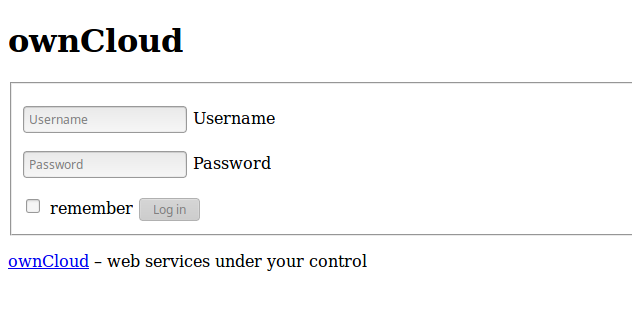Hello, a few months ago I managed to installed owncloud on a centos VM and got it running, and been using it since then from my LAN (sync files accross computers, etc). Works well from LAN, but now I need to make it available from the web so I can use it anywhere.
I still have to register to a Dynamic DNS service so I wont have to use my public IP but for now I am doing some testing using my public IP. There are several problems with my installation. I am seeking advice from more experienced users.
-
From LAN, I can access OC using “https://vm_ip/owncloud/” but from the internet using the same address I get “Index of /”. A quick web search showed that the problem may be related to the declaration of DocumetRoot, which was modified from “/var/www/html” to “/var/www/html/owncloud”. Immediately after restarting pache, I could access the login poage from both LAN and web using “https://vm_ip/” which is exactly what I want to do, but now I no longer can login. Seems entering my credentials, nothing happens. This is mostly a apache config issue, but I cannot find the root cause.
-
I have followed the Hardening and Securing howto, and I see lots of errors in the log, what are those?
** is_file(): open_basedir restriction in effect. File(/appinfo/app.php) is not within the allowed path(s): (/var/www/html/:/tmp/:/mnt/data/:/dev/urandom) at /var/www/html/owncloud/lib/private/app.php#115
** flock() expects parameter 1 to be resource, boolean given at /var/www/html/owncloud/cron.php#116
** fopen(/tmp/owncloud-server-ocf73429d96e-cron.lock): failed to open stream: Operation not permitted at /var/www/html/owncloud/cron.php#115
** fopen(): open_basedir restriction in effect. File(/tmp/owncloud-server-ocf73429d96e-cron.lock) is not within the allowed path(s): (/var/www/html/:/mnt/data/:/dev/urandom) at /var/www/html/owncloud/cron.php#115
** touch(): open_basedir restriction in effect. File(/tmp/owncloud-server-ocf73429d96e-cron.lock) is not within the allowed path(s): (/var/www/html/:/mnt/data/:/dev/urandom) at /var/www/html/owncloud/cron.php#105
** file_exists(): open_basedir restriction in effect. File(/tmp/owncloud-server-ocf73429d96e-cron.lock) is not within the allowed path(s): (/var/www/html/:/mnt/data/:/dev/urandom) at /var/www/html/owncloud/cron.php#104
** is_file(): open_basedir restriction in effect. File(/appinfo/app.php) is not within the allowed path(s): (/var/www/html/:/mnt/data/:/dev/urandom) at /var/www/html/owncloud/lib/private/app.php#115
** dir(): open_basedir restriction in effect. File(/dev/urandom/) is not within the allowed path(s): (/var/www/html/:/mnt/data/:/dev/urandom/) at /var/www/html/owncloud/3rdparty/symfony/process/Symfony/Component/Process ExecutableFinder.php#59
php.ini’s “open_basedir” directive contains :
open_basedir = “/var/www/html/:/tmp/:/mnt/data/:/dev/urandom”
- When accessing OC from the web, I get a page saying “You are accessing the server from an untrusted domain. Please contact your administrator” with a button to add the current domain to the trusted list. Clearly something is wrong if I can modify OC’s settings (add as a trusted domain) from the internet!!! Of course the domain will change all the time since I want to be able to use OC from anywhere in the world. What is this error message and what does it mean?
Answering these 3 questions will get me going I guess…
Best regards
Server configuration
Operating system:Centos 7
Web server: apache 2.4.6
Database: mysql
PHP version: PHP 5.4.16 (cli) (built: May 12 2016 13:45:17)
ownCloud version (see ownCloud admin page): 8.1.9 (using yum from repo @isv_ownCloud_community)
Updated from an older ownCloud or fresh install: updated from older version