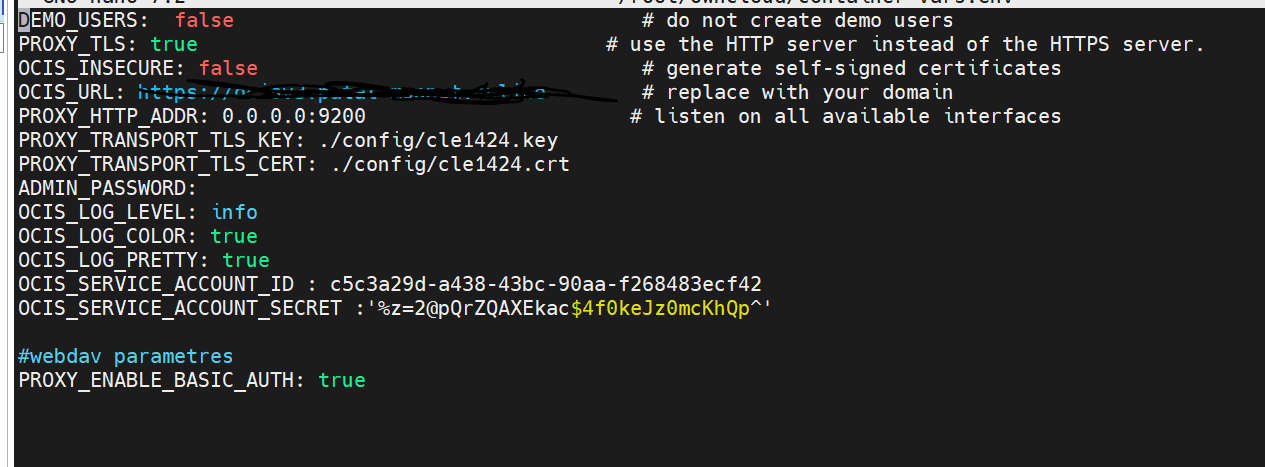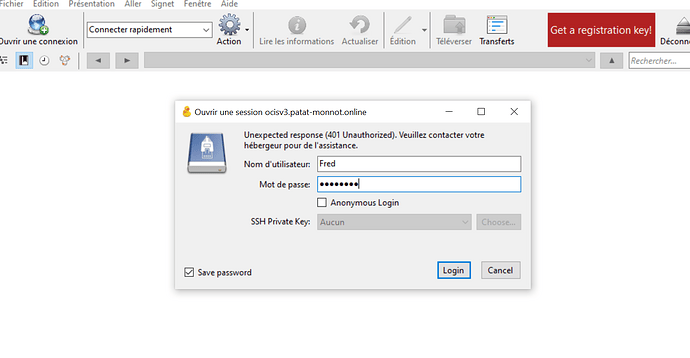Hello
I am not an expert, but I managed to install OCIS in an LXC container on Proxmox using Docker, and I use it as a family cloud. It works correctly (I migrated from Seafile). However, I can’t get WebDAV to work (I used the master + Rolling 6.6.1 version), and I don’t even know how to access it.
Does a tutorial exist that could help me?
Thanks,
Fred
Hey,
i’m not sure if this could help but maybe the following documentation provided by the ownCloud people:
could help? I think it could be also possible that this discussion here could also provide some hints:
https://www.reddit.com/r/owncloud/comments/141sa67/ocis_webdav_access/
Sorry Tom42, but the reddit link is full of very technical explanations and not very helpful: solutions that are reported to no longer work, many users who have not gotten it to work at all, and crazy workarounds (see the Joplin example at the bottom).
What exactly means “can’t get WebDAV to work”? It automatically works when you start ocis.
How do you test if WebDAV works? You might need to activate PROXY_ENABLE_BASIC_AUTH because your webdav client might do basic auth.
The documentation advises against using basic auth, and only provides instructions for rclone sync using OpenID Connect: a very limited use case it seems to me.
Furthermore, I only got an Android client (FolderSync) working by trial and error after enabling basic auth: You need enter the domain without https:// or webdavs:// and then the user credentials. That is acutally nice an simple, but I’ve not seen it stated in the documentation. The Joplin client on the other hand just does not work, it workes just fine with OwnCloud PHP.
So OCIS WebDav for me works for some clients and not others. The documentaion for self educated users is in my poinion inadequate, with very limited user cases (see the Documentation for the PHP version as a comparison).
All said, I’d really like to primarily use OCIS becasuse it seems quite good. I like been using the PHP version vor many years, and really like the idea of not needing mariaDB or PHP.
Yeah, Joplin client was never tested with oCIS and is not actively supported.
So the issue is just missing documentation? Like a curl example on how to use webdav with oidc?
if you mean this: WebDAV with OpenID Connect | ownCloud, it is in reference to the Rclone Client.
Yes. So it is missing some general (e.g. curl) examples on how this works? We could probably add an example there…
Hi all
Thanks for your help and messages.
To share my situation .
This is an extract of Para.env (I’m using docker)
And now when I’m in Ocis I see the Webdav link
But If I use Cyberduck with login/pwd I have an mistake 401
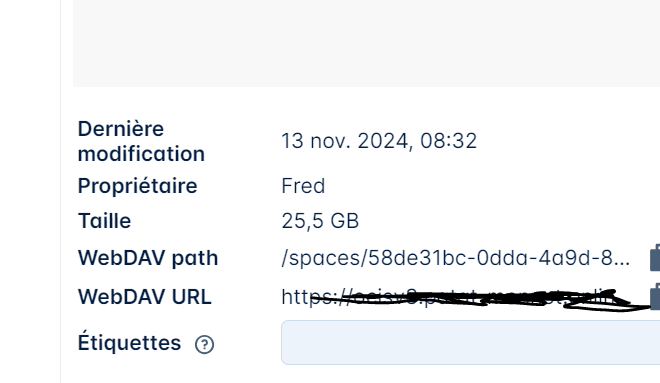
Afaik Cyberduck uses basic auth as authentication method. If you want to use it you’ll need to start oCIS with PROXY_ENABLE_BASIC_AUTH=true
@kobergj thanks for your help. I put a capture up where PROXY_ENABLE_BASIC_AUTH=true is good in .env
Do you think it’s not good ? ![]()
Have a good day
No looks good. Sorry I haven’t seen it. I’d suggest trying a simple curl command to see if basic auth is working. Maybe something simple like PROPFINDing the personal space:
curl -X PROPFIND -u <username>:<password> https://<url>/remote.php/dav/files/<username>
If this works the problem is maybe in Cyberduck configuration? Not really an expert in it…
Thanks @kobergj don’t work ![]()
<d:error xmlns:d=“DAV” xmlns:s=“sabre/dav”><s:Exception>Sabre\DAV\Exception\PermissionDenied</s:Exception><s:Message>Authentication error</s:Message></d:error>
Mmh. That means basic auth is not working on the server. You need to check ocis logs. It should tell you what is wrong. Maybe you need to set PROXY_LOG_LEVEL=debug. Please double check that basic auth is set to true. Maybe restart ocis.
Hello
I reinstalled everything using this tutorial
ownCloud Infinite Scale With OpenID Connect Authentication for Home Networks • Helge Klein ,
and WebDAV works perfectly.
I also took the opportunity to set up rclone for synchronization, and it’s perfect.
Thank you, and best wishes