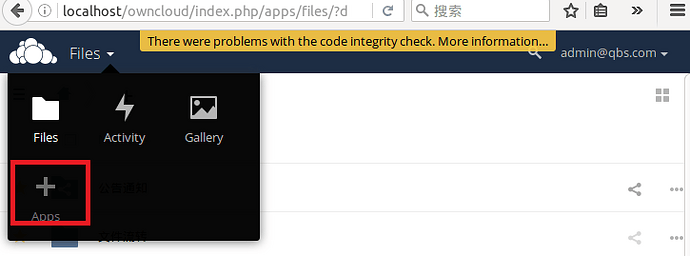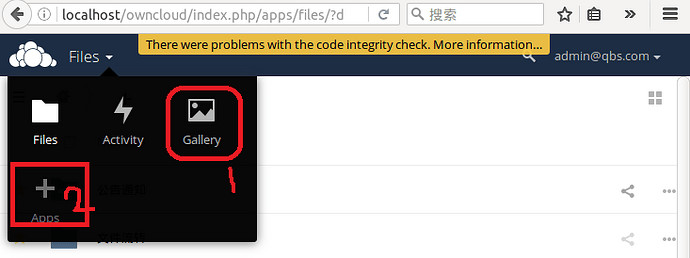I want to delete this apps button,but I can’t find the php code (\owncloud\apps\provisioning_api\lib\apps.php) .
Actual behaviour
Tell us what happens instead
Can you tell me the php file to remove the apps button? Thank you very much !
Server configuration
Operating system: Ubuntu14.04
Web server:OC9.1.3
PHP version:5.6
ownCloud version (see ownCloud admin page):
Updated from an older ownCloud or fresh install:
Special configuration (external storage, external authentication, reverse proxy, server-side-encryption):
ownCloud log (data/owncloud.log)
Please paste possible errors in the following code block, see How to find webserver or OC logfile / enable php logfile for more info
Integrity status for oC9+
Login as admin user into your ownCloud and access
http://example.com/index.php/settings/integrity/failed
paste the results here.