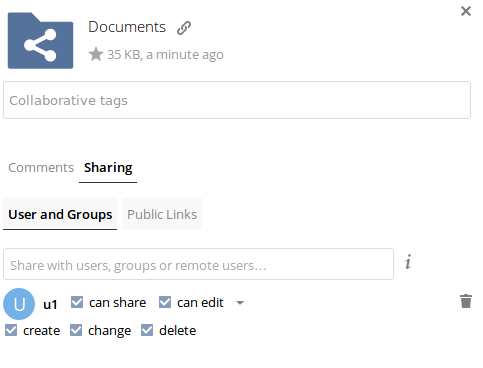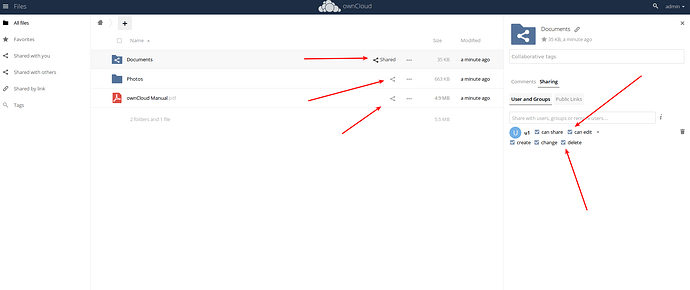Hi everyone i want to protect my files from windows desktop client application users. They can easily delete every files from local sync folder.
These files are important for me…
Please help me to solve this problem.Thanks in advance.
Use a dedicated user that is only used to sync files to your desktop. Then share the files from your regular user and give read-only permissions to the sync-user.
HI tflidd thanks for your reply.
i am using dedicated user to use client application. We are using ms office documents for collaborative editing so if i give read only permission then they can not edit those documents.
When you share a folder you can take away the “delete” rights. In this case a file can be edited but deletes are forbidden and accidental deletes are prevented. I often use this as people tend to press delete once in a while … or move stuff around wrongly, etc.
Hi hodyroff
thanks for your answer.
But i want to know how to do this…?
Sry i am a beginner in this tech field.
In the share dialog, you see the checkboxes. These you can uncheck, taking the permissions and giving permissions. Uncheck the delete permission and leave the edit permission.
To get to this dialog you have to share something to someone.
Super Dimitry it’s working like a charm.Once again thanks.
Glad I could help you, have fun ![]()