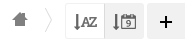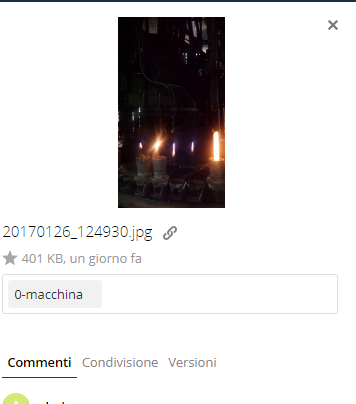Aldo
July 12, 2018, 12:02pm
1
Hello everyone,
I installed the Gallery app on my Owncloud (latest version until now).
Below I paste my gallery.cnf file#Galllery configuration file
and that is what I get
I’d like to know whether is possible to show metadata on my photos, for instances the camera model, time of creation… etc .
Is that possible?
dmitry
July 12, 2018, 12:17pm
2
Currently there is no way to do this.
Edit: there is already a Feature Request
1 Like
Aldo
July 12, 2018, 1:04pm
3
Doesn’t exists anything for serching by name too?
Something like a textbox to type and get the matching file name.
dmitry
July 12, 2018, 2:09pm
4
apparently not
Maybe a user in this forum will write you in a few days, if he has more knowledge than me, maybe not.
1 Like
Aldo
July 12, 2018, 3:05pm
5
#/bin/bash
echo " day: $DAY - $MTH - $YR "
Now I got the way to get the exif data, now I intend to modify owncloud php in order to display that result do you reckon a good Idea or not?
Maybe
dmitry
July 12, 2018, 3:08pm
6
I don’t have any idea in programming, so - no
1 Like
Aldo
July 13, 2018, 12:10pm
7
Now I noticed I could use tag on folder as identifier
dmitry
July 13, 2018, 12:12pm
8
Could you make a screen shot?
If you have found a workaround around ownCloud current image handling this could be interesting for other users.
Aldo
July 13, 2018, 1:23pm
9
on the right
below the image
you can assign tags
this involve the files app
you can click on the magnifier and type the tag name
then you’ll get the images with that tag
Aldo
July 13, 2018, 1:35pm
10
I’ve found this app https://github.com/gino0631/nextcloud-metadata , I hope works for owncloud too
I’m not practical with git, the only thing I did was
git clone https://github.com/gino0631/nextcloud-metadata and then I got a folder
then I down know how to install because of this readme that doesn’t help me
Metadata
A Nextcloud plugin which displays file metadata in the file details sidebar. Currently, the supported file types include:
audio/flac (VorbisComment)
audio/mp4 (QuickTime)
audio/mpeg (ID3v1 and ID3v2)
audio/ogg (VorbisComment)
audio/wav (RIFF)
image/jpeg (EXIF, XMP-dc, XMP-mwg-rs, XMP-digiKam TagsList)
image/tiff (EXIF, XMP-dc, XMP-mwg-rs, XMP-digiKam TagsList)
video/mp4 (QuickTime)
video/quicktime (QuickTime)
video/x-matroska (Matroska)
Support for other formats may be implemented in future releases (feel free to make feature requests).
Requirements
PHP 5.6 or later (tested with 7.0, 7.1)
EXIF support for PHP (if php --ri exif returns Extension 'exif' not present, you might need to install an appropriate package for your system, e.g. by running pkg install php71-exif on FreeBSD/NAS4Free)
dmitry
July 13, 2018, 1:45pm
11
I am confused, did you change the code of the gallery app or changed the nextcloud app or both?
Aldo
July 13, 2018, 1:49pm
12
,
No in this case I used the tag
Typing 0-macchina i get all the photos tagged with this tag.
But this doesn’t involve gallery, but file
You get It?
The application is external and developed by someone I don’t know and I cannot figure out how to install, that’s why I posted
the next cloud plugin for metadata is not working on owncloud the system reports consistency error on plugin