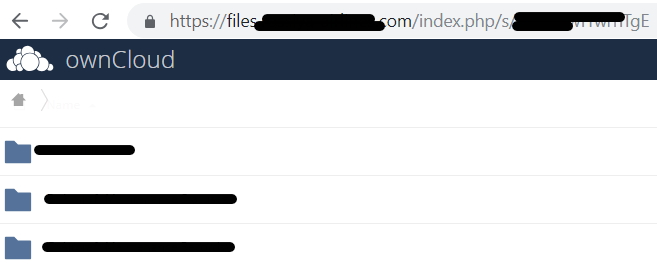Hello!
I work a lot with a company that provides me with a huge amount of files via ownCloud, they send me link and password only to access the files (pic below - how I see it). During a project these files are regularly updated and it is not convenient to check, track and download them using a browser.
Is it possible to setup the ownCloud desktop app on my laptop to get the files using link and password only or it there any alternative solution?
Many thanks in advance!
If you run an own ownCloud server, you could add the shared directory to your ownCloud. This can be than synced with the ownCloud desktop sync client.
As an alternative, the admin of this ownCloud could install the Guest app:
https://marketplace.owncloud.com/apps/guests
Guests can also use the ownCloud desktop sync client.
Many thanks for your reply.
The problem is that I do not have a credentials (login, password) to login into onwCloud. I got from my colleagues only link to shared folder and password to access this folder.
For syncing you’ll need an account, at least a guest account. As suggested by @michaelstingl.
Shared folders are working interactively only.
Dear Alfred, Thanks a lot for the clarification.
Checking my ownCloud server, there is no need to have an account, if you make it a Public Link.
You can choose between different types of sharing.
Download/View - Download/View/Upload - Upload only (File Drop)
Password is optional, same as email address where the link to be send and the expiry date.