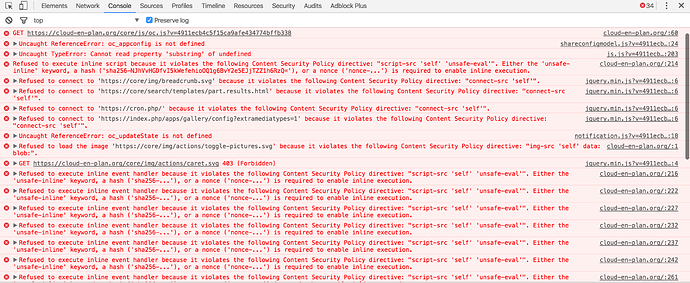Hey folks,
I tried to set up my Bitnami- OC to be accessible via HTTPS.
I got a certificate from letsencrypt and installed it.
I created a virtual host in /opt/bitnami/apache2/conf/bitnami/bitnami-apps-vhosts.conf:
<VirtualHost *:443>
ServerName myOC.org
ServerAlias www.myOC.com
DocumentRoot /opt/bitnami/apps/owncloud/htdocs
DirectoryIndex index.php index.html
SSLEngine on
SSLCertificateFile /etc/letsencrypt/live/cloud-en-plan.org/cert.pem
SSLCertificateKeyFile /etc/letsencrypt/live/cloud-en-plan.org/privkey.pem
SSLCertificateChainFile /etc/letsencrypt/live/cloud-en-plan.org/chain.pem
<Directory "/opt/bitnami/apps/owncloud/htdocs">
Options FollowSymLinks MultiViews
AllowOverride all
Order deny,allow
Require all granted
DirectoryIndex index.php index.html
</Directory>
</VirtualHost>The certificate and everything works.. At least I can browse to https://myOC.com/index.php.
But when I try to log in then I get the OC error "Access denied".
I noticed that when I successfully log in via HTTP then the URL is "http://myOC.com/**index.php**/apps/files".
But HTTPS redirects me to "https://myOC.com/app/files" and shows me the "access denied" error.
When I add the "/index.php/" manually I actually get into the OC application but get a BUNCH of errors logged into the console:
Can somebody tell me What the heck is going on?
Server configuration
Operating system: Centos7 Linux
Web server: Apache
Database:Mysql
ownCloud version:9.0.2
Thank you guys!!indent preformatted text by 4 spaces