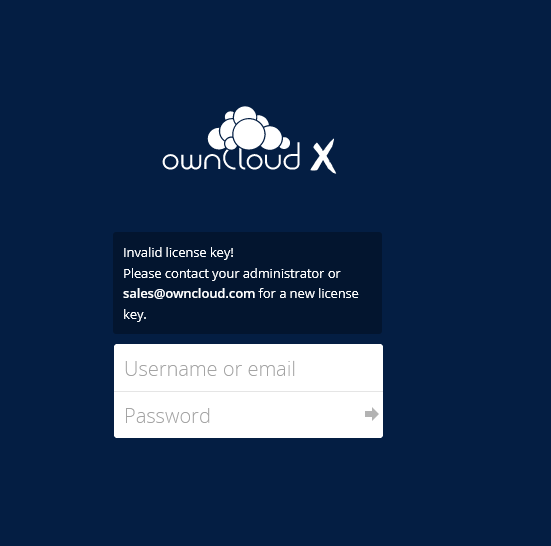Hi All, I have had some issues getting owncloud server working seemlessly, my first attempt started ok and had all apps syncing files but then ended in UCS crashing because of disk space issues and also wouldn’t update even though I had 1TB free
I have since started fresh with the latest virtualbox image from owncloud, joined to my domain and updated ucs but for some reason it never installed the owncloud app.
I have now installed owncloud manually from the app centre but my username and password do not work to log in to owncloud and there is a message saying the licence is invalid contact sales.
I read somewhere it can be done editing the MSQL database but im not too sure how to log on to tMSQL to do this
Steps to reproduce
- Installed ucs from owncloud virtualbox image
2.Updated ucs to 5.0
3.Installed the owncloud app from app centre
Expected behaviour
Owncloud should of been installed from the original virtualbox image install and should be able to log on as normal
Actual behaviour
Had to install owncloud manually and now can’t log on and shows licence issue
Server configuration
Virtualbox appliance, ucs 5.0