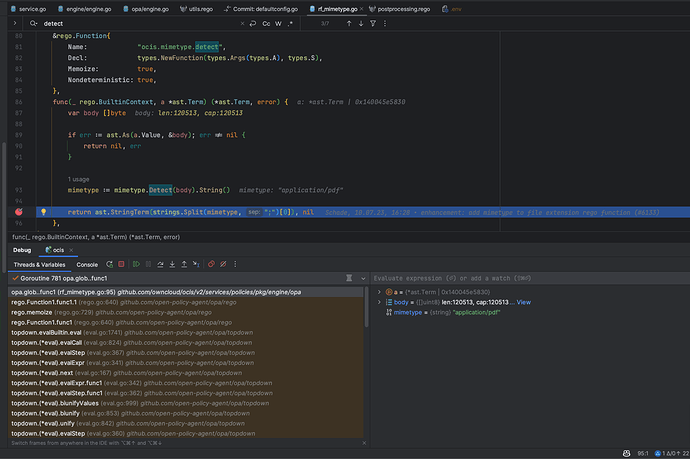Hi,
I’m trying to pass some security check for my infinite scale server to apply for a domain name from my university. In this security check, they find two problems that I have to fix before a domain name can be issued:
1/ Infinite scale does not filter files. If a piece of xss code is inserted in a pdf file, the web pdf viewer can still run the code, which would be unsafe.
2/ The config.json is accessible through a url link like $server$/config.json . (config.json in the official demo is also accessible in the same way.) I tried to block this url link in a nginx proxy, but the web UI stopped working because it could not find config.json.
So I’m wondering if it is possible to implement a file filter in the server and hide the access to config.json? I’m very unfamiliar with web development, so I would be appreciated if anyone can give me some suggestions. Thank you !
Server configuration
Operating system: Debian 12
Web server: OwnCloud web 7.1.0
ownCloud version: Infinite Scale 4.0.2
Updated from an older ownCloud or fresh install: Fresh install
Where did you install ownCloud from: The binary file from OwnCloud official website
List of activated apps: from ocis list :
±-------------------+
| SERVICE |
±-------------------+
| app-provider |
| app-registry |
| auth-basic |
| auth-machine |
| eventhistory |
| frontend |
| gateway |
| graph |
| groups |
| idm |
| idp |
| invitations |
| nats |
| notifications |
| ocdav |
| ocs |
| postprocessing |
| proxy |
| search |
| settings |
| sharing |
| storage-publiclink |
| storage-shares |
| storage-system |
| storage-users |
| store |
| thumbnails |
| userlog |
| users |
| web |
| webdav |
| webfinger |
±-------------------+
Are you using external storage, if yes which one: no
Are you using encryption: no
Are you using an external user-backend, if yes which one: no