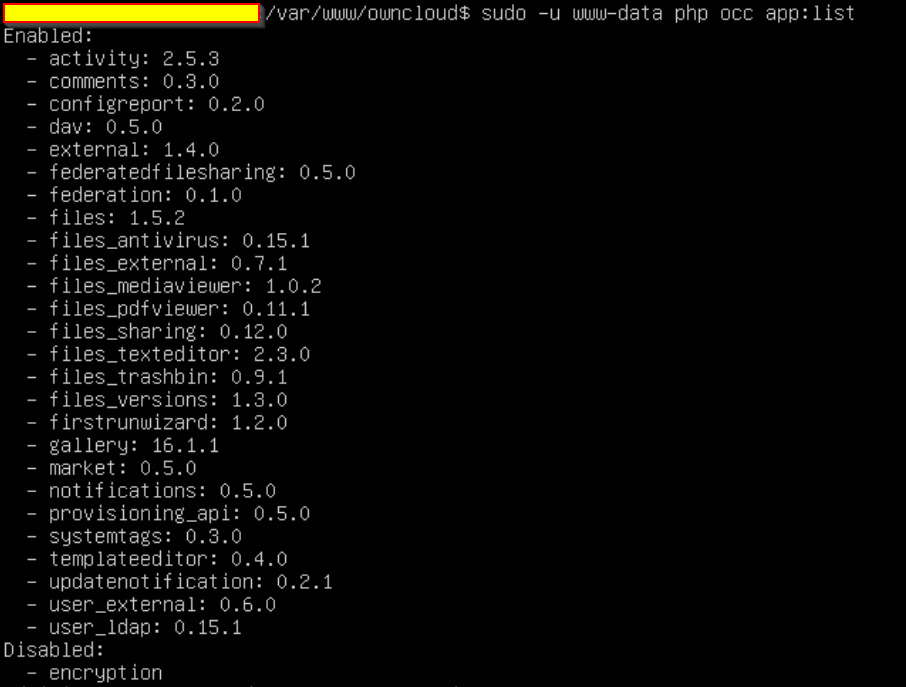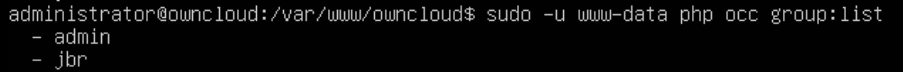Steps to reproduce
Unknown
Expected behaviour
Expected behaviour, in my opinion: either the groups are visible in the web interface, or the groups can be recreated.
Actual behaviour
After an upgrade of Owncloud server from 9.1.1 to 10.4.1, almost everything is working as expected, except for a relatively minor thing. There were a couple of groups used to assign permissions to certain folders within Owncloud. After the upgrade, these groups were no longer visible in the ‘Users’ section of the Owncloud web interface. However, the groups were still visible as groups under the ‘Sharing details’ of folders.
I tried removing the groups from ‘Sharing details’ in order to try recreating the groups, but I can’t: when I try to recreate the groups in Owncloud, I get an error that the groups already exist.
This instance of Owncloud has an LDAP connection to our environment’s Active Directory, where these groups exist. However, I’ve found no group:sync or command like that in the occ CLI. And running occ group:list doesn’t show the groups I’m missing, but which already exist according to Owncloud.
I would like to be able to manage or recreate the groups.
Server configuration
Operating system: Ubuntu 18.04.4 LTS
Web server: apache2
**Database:**mariaDB
PHP version: 7.2.24
ownCloud version: 10.4.1
Updated from an older ownCloud or fresh install: updated from ownCloud 9.1.1
Where did you install ownCloud from: unknown
Signing status (ownCloud 9.0 and above): unknown
Login as admin user into your ownCloud and access
http://example.com/index.php/settings/integrity/failed
paste the results into https://gist.github.com/ and put the link here.
Going to the above - but for this ownCloud instance - just gives: No errors have been found.
The content of config/config.php:
https://gist.github.com/RicardoAzuul/304b7329ecdb2cf8810df36502c6911b
List of activated apps:
Are you using external storage, if yes which one: local
Are you using encryption: unknown
Are you using an external user-backend, if yes which one: ActiveDirectory
LDAP configuration (delete this part if not used)
With access to your command line run e.g.:
sudo -u www-data php occ ldap:show-config
from within your ownCloud installation folder







Client configuration
Browser:
Operating system:
Logs
Web server error log
Insert your webserver log here
ownCloud log (data/owncloud.log)
Insert your ownCloud log here
Browser log
Insert your browser log here, this could for example include:
a) The javascript console log
b) The network log
c) ...