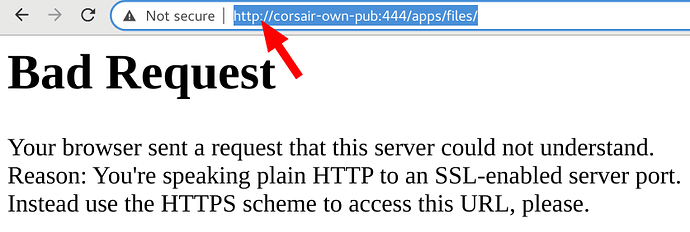DUE TO YOUR
Sorry, new users can only put 2 links in a post.
ERROR, I HAD TO MODIFY THE URLs BELOW SO I COULD POST THIS. BUT, YOU CAN FIGURE OUT WHAT THE ORIGINAL URLs WERE.
I reproduced this in both FF and Chrome. Here, in Chrome, I just logged in after entering the user ID and password. You can see upon the redirect of a successful login, it forwarded to an HTTP URL:
Now, when I insert the ‘s’ in there after ‘http’, I am in. I can view files and use ownCloud until I go to logout using the dropdown menu on the right. At that point it forwarded me to this URL
http : //corsair-own-pub:444/logout?requesttoken=JjcdVgoDfDUwMFhaVEBVFSg2Aw45G34hJwsefQ0ufjU%3D:VVR7hUNZVG96b7/CbzS7Cm3IPRFNebFf5PrjP7O%2Btz8%3D
Giving me the BAD REQUEST error. Once again, missing the ‘s’. If I insert the ‘s’, it sends me to
http : //corsair-own-pub:444/login
Again, missing the ‘s’ with the BAD REQUEST error. I them modify it to
https : //corsair-own-pub:444/login
and now I’m at the login screen where I can enter the login credentials and repeat this.