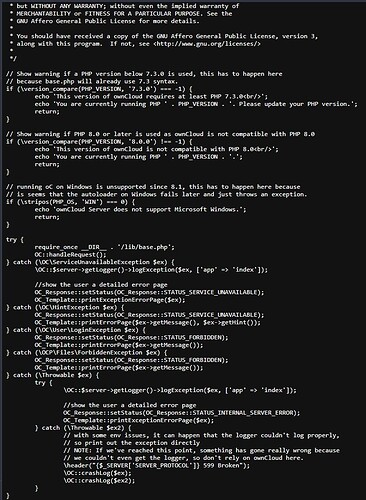Hi Everyone,
Been running Owncloud Server for a long time, but I’m not exactly well versed. I’m missing something after upgrading to Ubuntu 22.04, then downgrading to PHP 7.4 as per the instructions from Owncloud.
I cannot connect to my server, and I get the text version of the PHP error message (attached).
I feel like I’m missing something simple, but I’m have a struggle here - my last resort will be to start fresh with a new install. Thanks in advance!
→
Steps to reproduce
- Upgraded to Ubuntu 22.04
- Downgraded PHP to 7.4 following Owncloud instructions
Expected behaviour
Web login page displayed.
Actual behaviour
PHP error text displayed.
Server configuration
Operating system:
Kubuntu 22.04
PHP version:
7.4
ownCloud version: (see ownCloud admin page)
10.9.1
The content of config/config.php:
{
"system": {
"instanceid": "ocs01jhm1kth",
"passwordsalt": "***REMOVED SENSITIVE VALUE***",
"secret": "***REMOVED SENSITIVE VALUE***",
"trusted_domains": [
"127.0.0.1",
"***REMOVED SENSITIVE VALUE***"
],
"datadirectory": "\/var\/www\/owncloud\/data",
"overwrite.cli.url": "http:\/\/127.0.0.1\/owncloud",
"dbtype": "mysql",
"version": "10.9.1.2",
"dbname": "owncloud",
"dbhost": "localhost",
"dbtableprefix": "oc_",
"mysql.utf8mb4": true,
"dbuser": "***REMOVED SENSITIVE VALUE***",
"dbpassword": "***REMOVED SENSITIVE VALUE***",
"allow_user_to_change_mail_address": "",
"filelocking.enabled": true,
"logtimezone": "UTC",
"apps_paths": [
{
"path": "\/var\/www\/owncloud\/apps",
"url": "\/apps",
"writable": false
},
{
"path": "\/var\/www\/owncloud\/apps-external",
"url": "\/apps-external",
"writable": true
}
],
"installed": true,
"mail_domain": "***REMOVED SENSITIVE VALUE***",
"mail_from_address": "***REMOVED SENSITIVE VALUE***",
"mail_smtpmode": "smtp",
"mail_smtpauthtype": "LOGIN",
"mail_smtpauth": 1,
"mail_smtphost": "***REMOVED SENSITIVE VALUE***",
"mail_smtpport": "465",
"mail_smtpsecure": "ssl",
"mail_smtpname": "***REMOVED SENSITIVE VALUE***",
"mail_smtppassword": "***REMOVED SENSITIVE VALUE***"
}
}