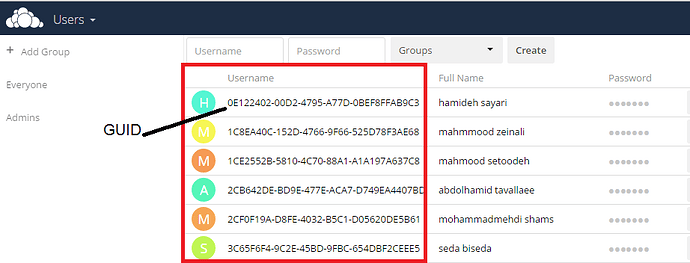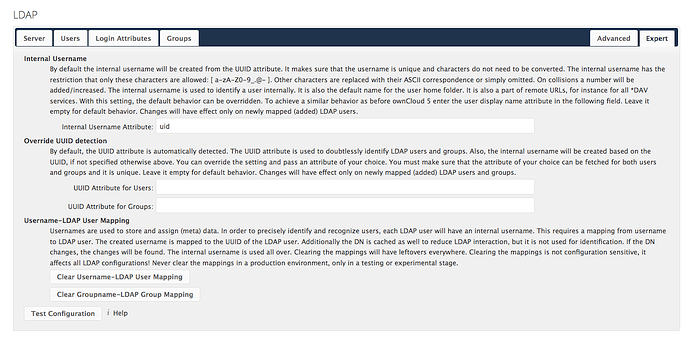“Username” why I don’t see the Username of user (field in LDAP)?
Please fill out the shown template when creating a new thread instead of deleting it. Up to now its not even known which oC version you’re running.
It might be also useful to provide the LDAP configuration you’re using.
Hi aley. Try to set in the expert tab, internal Username attibute = uid if you are using an LDAP or sAMAccountName if you are using an Active Directory. Hope it can help you
Cheers
davitol
I have the same issue. I have tested with uid, cn and mail and nothing happened… I’m using OC 9 and FreeIpa 4 like ldap backend.
| Configuration | s01 |
±------------------------------±-------------------------------------------------------------------+
| hasMemberOfFilterSupport | 1 |
| hasPagedResultSupport | |
| homeFolderNamingRule | attr:cn |
| lastJpegPhotoLookup | 0 |
| ldapAgentName | uid=cons,cn=users,cn=accounts,dc=xxx |
| ldapAgentPassword | *** |
| ldapAttributesForGroupSearch | |
| ldapAttributesForUserSearch | |
| ldapBackupHost | |
| ldapBackupPort | |
| ldapBase | cn=accounts,dc=xxx |
| ldapBaseGroups | cn=groups,cn=accounts,dc=xxx |
| ldapBaseUsers | cn=users,cn=accounts,dc=xxx |
| ldapCacheTTL | 600 |
| ldapConfigurationActive | 1 |
| ldapDynamicGroupMemberURL | |
| ldapEmailAttribute | mail |
| ldapExperiencedAdmin | 1 |
| ldapExpertUUIDGroupAttr | |
| ldapExpertUUIDUserAttr | |
| ldapExpertUsernameAttr | cn |
| ldapGroupDisplayName | cn |
| ldapGroupFilter | (&(objectclass=ipausergroup)(!(cn=teachers))) |
| ldapGroupFilterGroups | |
| ldapGroupFilterMode | 0 |
| ldapGroupFilterObjectclass | ipausergroup |
| ldapGroupMemberAssocAttr | member |
| ldapHost | ldap://ipa.xxx |
| ldapIgnoreNamingRules | |
| ldapLoginFilter | (&(memberof=cn=adminusers*)(uid=%uid)(!(nsAccountLock=True))) |
| ldapLoginFilterAttributes | |
| ldapLoginFilterEmail | 0 |
| ldapLoginFilterMode | 0 |
| ldapLoginFilterUsername | 1 |
| ldapNestedGroups | 0 |
| ldapOverrideMainServer | |
| ldapPagingSize | 1000 |
| ldapPort | 389 |
| ldapQuotaAttribute | |
| ldapQuotaDefault | |
| ldapTLS | 0 |
| ldapUserDisplayName | cn |
| ldapUserDisplayName2 | mail |
| ldapUserFilter | (&(memberof=cn=adminusers*)(!(nsAccountLock=True))) |
| ldapUserFilterGroups | |
| ldapUserFilterMode | 0 |
| ldapUserFilterObjectclass | posixaccount |
| ldapUuidGroupAttribute | auto |
| ldapUuidUserAttribute | auto |
| turnOffCertCheck | 0 |
| useMemberOfToDetectMembership | 1 |
±------------------------------±-------------------------------------------------------------------+
Hi @marciofoz
Did you click on the Clear Buttons in the expert tab after setting the ‘uid’ value in the internal username attribute textbox?
Hi @davitol.
After I have clicked works, great !!
Thank you!