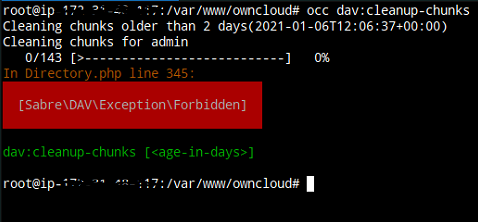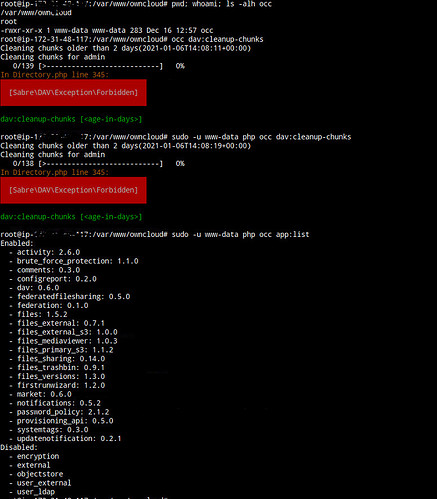Steps to reproduce
- The server is confifured with external storage
- I’m using S3
- But the local disk space continues rising
Expected behaviour
Tell us what should happen
The data need be storaged only in S3
Actual behaviour
Tell us what happens instead
The local disk of the server is utilized
Server configuration
Operating system:
Debian 10
Web server:
Apache 2.4
Database:
mysql Ver 15.1 Distrib 10.3.27-MariaDB
PHP version:
7.3.19
ownCloud version: (see ownCloud admin page)
10.6.0
Updated from an older ownCloud or fresh install:
Fresh install
Where did you install ownCloud from:
Signing status (ownCloud 9.0 and above):
Login as admin user into your ownCloud and access
http://example.com/index.php/settings/integrity/failed
paste the results into https://gist.github.com/ and puth the link here.
The content of config/config.php:
{
“basic”: {
“license key”: “REMOVED SENSITIVE VALUE”,
“date”: “Thu, 07 Jan 2021 01:19:57 +0000”,
“ownCloud version”: “10.6.0.5”,
“ownCloud version string”: “10.6.0”,
“ownCloud edition”: “Community”,
“server OS”: “Linux”,
“server OS version”: “Linux ip-172-31-48-117 4.19.0-13-cloud-amd64 #1 SMP Debian 4.19.160-2 (2020-11-28) x86_64”,
“server SAPI”: “apache2handler”,
“webserver version”: “Apache/2.4.38 (Debian)”,
“hostname”: “drive.digivox.com.br”,
“logged-in user”: “admin”
},
“stats”: {
“users”: {
“Database”: {
“count”: 33,
“seen”: 8,
“logged in (30 days)”: 8
}
},
“groups”: {
“OC\Group\Database”: 11
}
},
“config”: {
“instanceid”: “oca2kxku88w5”,
“passwordsalt”: “REMOVED SENSITIVE VALUE”,
“secret”: “REMOVED SENSITIVE VALUE”,
“trusted_domains”: [
“3.236.113.32”,
“drive.digivox.com.br”
],
“datadirectory”: “/var/www/owncloud/data”,
“overwrite.cli.url”: “http://3.236.113.32”,
“dbtype”: “mysql”,
“version”: “10.6.0.5”,
“dbname”: “owncloud”,
“dbhost”: “localhost”,
“dbtableprefix”: “oc_”,
“mysql.utf8mb4”: true,
“enable_certificate_management”: true,
“dbuser”: “REMOVED SENSITIVE VALUE”,
“dbpassword”: “REMOVED SENSITIVE VALUE”,
“logtimezone”: “UTC”,
“apps_paths”: [
{
“path”: “/var/www/owncloud/apps”,
“url”: “/apps”,
“writable”: false
},
{
“path”: “/var/www/owncloud/apps-external”,
“url”: “/apps-external”,
“writable”: true
}
],
“installed”: true,
“memcache.local”: “\OC\Memcache\APCu”,
“memcache.locking”: “\OC\Memcache\Redis”,
“redis”: {
“host”: “127.0.0.1”,
“port”: “6379”
},
“mail_domain”: “REMOVED SENSITIVE VALUE”,
“mail_from_address”: “REMOVED SENSITIVE VALUE”,
“mail_smtpmode”: “smtp”,
“ldapIgnoreNamingRules”: false,
“singleuser”: false,
“mail_smtphost”: “REMOVED SENSITIVE VALUE”,
“mail_smtpsecure”: “ssl”,
“mail_smtpport”: “465”,
“mail_smtpauth”: 1,
“mail_smtpauthtype”: “LOGIN”,
“mail_smtpname”: “REMOVED SENSITIVE VALUE”,
“mail_smtppassword”: “REMOVED SENSITIVE VALUE”,
“loglevel”: 0
},
“integritychecker”: {
“passing”: true,
“enabled”: true,
“result”: []
},
“core”: {
“backgroundjobs_mode”: “cron”,
“enable_external_storage”: “yes”,
“first_install_version”: “10.6.0.5”,
“grace_period”: “1609253915”,
“installedat”: “1609248931.805”,
“lastcron”: “1609982102”,
“lastupdateResult”: “[]”,
“lastupdatedat”: “1609981109”,
“public_files”: “files_sharing/public.php”,
“public_webdav”: “dav/appinfo/v1/publicwebdav.php”,
“shareapi_allow_public_upload”: “no”,
“shareapi_allow_social_share”: “no”,
“shareapi_default_permissions”: “31”,
“shareapi_enabled”: “yes”,
“shareapi_enforce_links_password_read_write_delete”: “REMOVED SENSITIVE VALUE”,
“umgmt_set_password”: “REMOVED SENSITIVE VALUE”,
“umgmt_show_backend”: “false”,
“umgmt_show_email”: “true”,
“umgmt_show_is_enabled”: “true”,
“umgmt_show_last_login”: “true”,
“umgmt_show_password”: “REMOVED SENSITIVE VALUE”,
“umgmt_show_quota”: “true”,
“umgmt_show_storage_location”: “false”
},
“apps”: [
{
“id”: “notifications”,
“name”: “Notifications”,
“summary”: “Notification system for internal events”,
“description”: “This application adds an internal notification system to an ownCloud instance. Notifications are triggered by apps like the Announcement Center or Custom Groups and displayed via a bell indicator in the WebUI as well as via the ownCloud clients.”,
“category”: “tools”,
“screenshot”: “https://raw.githubusercontent.com/owncloud/promo/e1dd604d66b4c5f765579b4c160de3268169ea3c/ownCloud%20logo%20square.png”,
“licence”: “AGPL”,
“author”: “Joas Schilling, Thomas M\u00fcller”,
“version”: “0.5.2”,
“types”: [
“logging”
],
“default_enable”: “”,
“website”: “https://github.com/owncloud/notifications”,
“bugs”: “https://github.com/owncloud/notifications/issues”,
“repository”: {
“@attributes”: {
“type”: “git”
},
“@value”: “https://github.com/owncloud/notifications.git”
},
“commands”: {
“command”: “OCA\Notifications\Command\Generate”
},
“settings”: {
“personal”: “OCA\Notifications\Panels\Personal\NotificationsPanel”
},
“dependencies”: {
“owncloud”: {
“@attributes”: {
“min-version”: “10.2”,
“max-version”: “11”
}
}
},
“use-migrations”: “true”,
“info”: [],
“remote”: [],
“public”: [],
“repair-steps”: {
“install”: [],
“pre-migration”: [],
“post-migration”: [],
“live-migration”: [],
“uninstall”: []
},
“background-jobs”: [],
“two-factor-providers”: [],
“_cached”: true,
“groups”: null,
“active”: true,
“level”: 100,
“removable”: true,
“internal”: false,
“preview”: “/apps/notifications/img/notifications.svg”,
“previewAsIcon”: true,
“appconfig”: {
“enabled”: “yes”,
“installed_version”: “0.5.2”,
“types”: “logging”
}
},
{
“id”: “user_external”,
“name”: “External user support”,
“description”: “Use external user authentication methods like IMAP, SMB and FTP”,
“licence”: “AGPL”,
“author”: “Robin Appelman”,
“documentation”: {
“admin”: “https://doc.owncloud.org/server/10.3/admin_manual/configuration/user/user_auth_ftp_smb_imap.html”
},
Log in to the web-UI with an administrator account and click on
'admin' -> 'Generate Config Report' -> 'Download ownCloud config report'
This report includes the config.php settings, the list of activated apps
and other details in a well sanitized form.
or
If you have access to your command line run e.g.:
sudo -u www-data php occ config:list system
from within your ownCloud installation folder
*ATTENTION:* Do not post your config.php file in public as is. Please use one of the above
methods whenever possible. Both, the generated reports from the web-ui and from occ config:list
consistently remove sensitive data. You still may want to review the report before sending.
If done manually then it is critical for your own privacy to dilligently
remove *all* host names, passwords, usernames, salts and other credentials before posting.
You should assume that attackers find such information and will use them against your systems.
List of activated apps:
Enabled:
- activity: 2.6.0
- brute_force_protection: 1.1.0
- comments: 0.3.0
- configreport: 0.2.0
- dav: 0.6.0
- federatedfilesharing: 0.5.0
- federation: 0.1.0
- files: 1.5.2
- files_external: 0.7.1
- files_external_s3: 1.0.0
- files_mediaviewer: 1.0.3
- files_primary_s3: 1.1.2
- files_sharing: 0.14.0
- files_trashbin: 0.9.1
- files_versions: 1.3.0
- firstrunwizard: 1.2.0
- market: 0.6.0
- notifications: 0.5.2
- password_policy: 2.1.2
- provisioning_api: 0.5.0
- systemtags: 0.3.0
- updatenotification: 0.2.1
Disabled: - encryption
- external
- objectstore
- user_external
- user_ldap
root@ip-172-31-48-117:/var/www/owncloud#
If you have access to your command line run e.g.:
sudo -u www-data php occ app:list
from within your ownCloud installation folder.
Are you using external storage, if yes which one: local/smb/sftp/…
Yes, S3
Are you using encryption: yes/no
No
Are you using an external user-backend, if yes which one: LDAP/ActiveDirectory/Webdav/…
No
LDAP configuration (delete this part if not used)
With access to your command line run e.g.:
sudo -u www-data php occ ldap:show-config
from within your ownCloud installation folder
Without access to your command line download the data/owncloud.db to your local
computer or access your SQL server remotely and run the select query:
SELECT * FROM `oc_appconfig` WHERE `appid` = 'user_ldap';
Eventually replace sensitive data as the name/IP-address of your LDAP server or groups.
Client configuration
Browser:
Operating system:
Logs
Web server error log
Insert your webserver log here
ownCloud log (data/owncloud.log)
Insert your ownCloud log here
root@ip-172-31-48-117:/var/www/owncloud# tail -f data/owncloud.log
{“reqId”:“a0d59d3c-e19b-45c6-aa03-db3ab45d0f5d”,“level”:0,“time”:“2021-01-07T01:28:29+00:00”,“remoteAddr”:“177.75.68.194”,“user”:“admin”,“app”:“OC\Authentication\Token\DefaultTokenProvider::updateToken”,“method”:“GET”,“url”:"/ocs/v2.php/apps/notifications/api/v1/notifications?format=json",“message”:“updating token 224, last check is now 1609981409”}
{“reqId”:“a0d59d3c-e19b-45c6-aa03-db3ab45d0f5d”,“level”:0,“time”:“2021-01-07T01:28:29+00:00”,“remoteAddr”:“177.75.68.194”,“user”:“admin”,“app”:“OC\Authentication\Token\DefaultTokenProvider::updateToken”,“method”:“GET”,“url”:"/ocs/v2.php/apps/notifications/api/v1/notifications?format=json",“message”:“updating token 224, last check is now 1609981409”}
{“reqId”:“a0d59d3c-e19b-45c6-aa03-db3ab45d0f5d”,“level”:0,“time”:“2021-01-07T01:28:29+00:00”,“remoteAddr”:“177.75.68.194”,“user”:“admin”,“app”:“OC\Authentication\Token\DefaultTokenProvider::getToken”,“method”:“GET”,“url”:"/ocs/v2.php/apps/notifications/api/v1/notifications?format=json",“message”:“token 59bba530f5f60d3e2e09b7d0cb6977237aa0148543889707e54a5e15d40366155a21539c83b017f6ee4235dd95c1a4bc034a7ffd60fa3a27768004552b26a4e8 does not exist”}
{“reqId”:“010b068a-d4af-44dd-ae26-517286e609b0”,“level”:0,“time”:“2021-01-07T01:28:29+00:00”,“remoteAddr”:“177.75.68.194”,“user”:“admin”,“app”:“OC\Authentication\Token\DefaultTokenProvider::updateToken”,“method”:“GET”,“url”:"/ocs/v1.php/cloud/activity?page=0&pagesize=100&format=json",“message”:“updating token 224, last check is now 1609981409”}
{“reqId”:“010b068a-d4af-44dd-ae26-517286e609b0”,“level”:0,“time”:“2021-01-07T01:28:29+00:00”,“remoteAddr”:“177.75.68.194”,“user”:“admin”,“app”:“OC\Authentication\Token\DefaultTokenProvider::updateToken”,“method”:“GET”,“url”:"/ocs/v1.php/cloud/activity?page=0&pagesize=100&format=json",“message”:“updating token 224, last check is now 1609981409”}
{“reqId”:“010b068a-d4af-44dd-ae26-517286e609b0”,“level”:0,“time”:“2021-01-07T01:28:29+00:00”,“remoteAddr”:“177.75.68.194”,“user”:“admin”,“app”:“OC\Authentication\Token\DefaultTokenProvider::getToken”,“method”:“GET”,“url”:"/ocs/v1.php/cloud/activity?page=0&pagesize=100&format=json",“message”:“token 59bba530f5f60d3e2e09b7d0cb6977237aa0148543889707e54a5e15d40366155a21539c83b017f6ee4235dd95c1a4bc034a7ffd60fa3a27768004552b26a4e8 does not exist”}
{“reqId”:“6eI3pxNIPb78b0RHPKsr”,“level”:0,“time”:“2021-01-07T01:28:48+00:00”,“remoteAddr”:“177.37.172.114”,“user”:“admin”,“app”:“OC\User\Session::validateToken”,“method”:“GET”,“url”:"/ocs/v2.php/apps/notifications/api/v1/notifications?format=json",“message”:“token d34636d6b014fc56b5534dae97bba0373d818a192e3714013216f48f84a0beeaea3124f36c5f1e2ab4a2c71489e9960392e007c16f80e1e7019284ff6f8b9fbc with token id 226 found, validating”}
{“reqId”:“6eI3pxNIPb78b0RHPKsr”,“level”:0,“time”:“2021-01-07T01:28:48+00:00”,“remoteAddr”:“177.37.172.114”,“user”:“admin”,“app”:“OC\User\Session::validateToken”,“method”:“GET”,“url”:"/ocs/v2.php/apps/notifications/api/v1/notifications?format=json",“message”:“token d34636d6b014fc56b5534dae97bba0373d818a192e3714013216f48f84a0beeaea3124f36c5f1e2ab4a2c71489e9960392e007c16f80e1e7019284ff6f8b9fbc with token id 226 found, validating”}
{“reqId”:“09edb330-9e88-4313-962d-d7b7398b323f”,“level”:0,“time”:“2021-01-07T01:28:51+00:00”,“remoteAddr”:“177.37.172.114”,“user”:“leandro.medeiros”,“app”:“OC\Authentication\Token\DefaultTokenProvider::updateToken”,“method”:“PROPFIND”,“url”:"/remote.php/dav/files/leandro.medeiros/",“message”:“updating token 225, last check is now 1609981928”}
Browser log
Insert your browser log here, this could for example include:
a) The javascript console log
b) The network log
c) ...