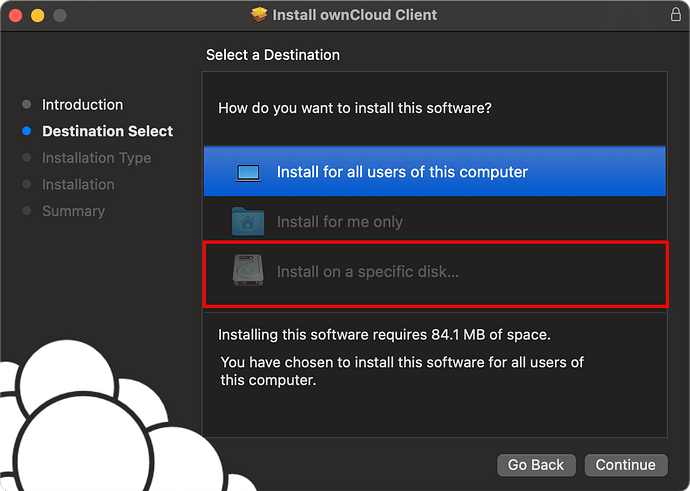Expected behaviour
Tell us what should happen
I should be able to select a specific disk to install the desktop app on. The option to select a specific drive is greyed out. I can not select a different drive other than the local Macintosh HD.
Actual behaviour
Tell us what happens instead
When the installation app opens and I click through the steps to install on the drive install screen, there are three options to install. Only one option is active. The other options are greyed out.
Steps to reproduce
- Download ownCloud Desktop App
- Click to install the Desktop App
- Follow onscreen steps to install
- On Destination Select screen third option is greyed out. See screenshot.
Server configuration
Operating system: NA
Web server: NA
Database: NA
PHP version: NA
ownCloud version: NA
Storage backend (external storage): NA
Client configuration
Client version:
6.3.1.1
Operating system:
Sequoia 15.1.1
OS language:
macOS Desktop
Qt version used by client package (Linux only, see also Settings dialog):
Client package (From ownCloud or distro) (Linux only): From ownCloud
Installation path of client: Cannot get to the install location desired.
Logs
Please use Gist (https://gist.github.com/) or a similar code paster for longer
logs.
Template for output < 10 lines
-
Client logfile: Output of
owncloud --logwindoworowncloud --logfile log.txt
(On Windows usingcmd.exe, you might need to firstcdinto the ownCloud directory)
(See also ownCloud Documentation Overview ) -
Web server error log: NA
-
Server logfile: ownCloud log (data/owncloud.log): NA