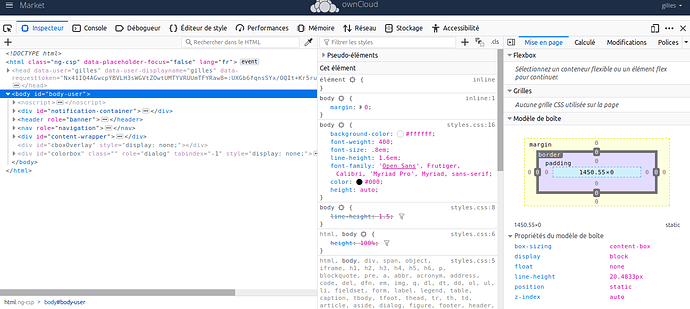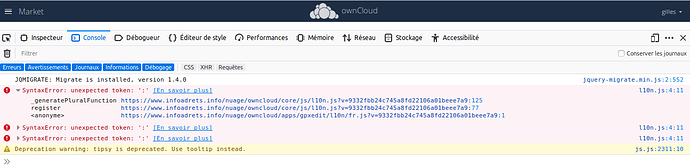Hi
Thanks for warning me : I suppressed the log from my previous message.
Yes, I get a blank page when pressing “market”.Hereafter is a screenshot got after pressing “inspect” and then “market” on firefox.
I complete the information that doesn’t appear on the screenshot hereafter :
html, body, div, span, object, iframe, h1, h2, h3, h4, h5, h6, p, blockquote, pre, a, abbr, acronym, address, code, del, dfn, em, img, q, dl, dt, dd, ol, ul, li, fieldset, form, label, legend, table, caption, tbody, tfoot, thead, tr, th, td, article, aside, dialog, figure, footer, header, hgroup, nav, section {
margin: 0;
padding: 0;
border: 0;
outline: 0;
font-weight: inherit;
font-size: 100%;
font-family: inherit;
vertical-align: baseline;
cursor: default;
}
html heritage :
html, body, div, span, object, iframe, h1, h2, h3, h4, h5, h6, p, blockquote, pre, a, abbr, acronym, address, code, del, dfn, em, img, q, dl, dt, dd, ol, ul, li, fieldset, form, label, legend, table, caption, tbody, tfoot, thead, tr, th, td, article, aside, dialog, figure, footer, header, hgroup, nav, section {
margin: 0;
padding: 0;
border: 0;
outline: 0;
font-weight: inherit;
font-size: 100%;
font-family: inherit;
vertical-align: baseline;
cursor: default;
}
Here is the “console” got on firefox :
regards