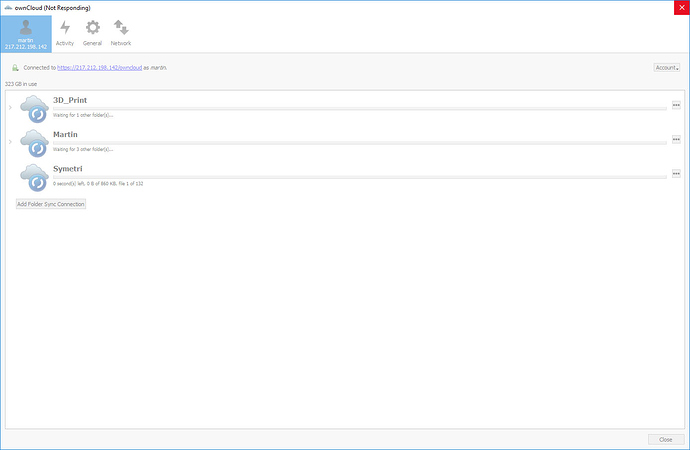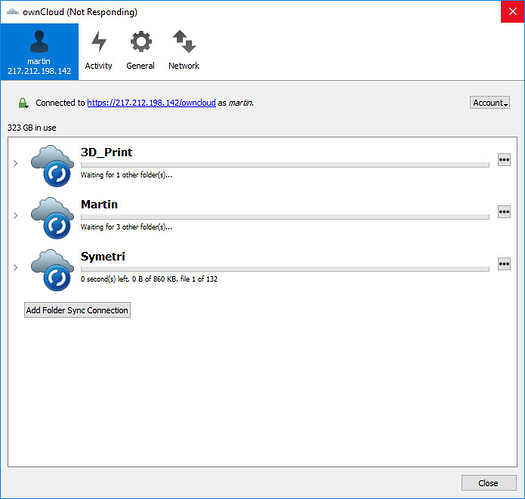Expected behaviour
Owncloud has been working fin for about a year. But now its totally messed up.
It has always worked perfect for me before.
Actual behaviour
The status now is:
Some weeks ago i realized that one of my machines had not synced anything for about a week.
The Client kept crashing (Not responding) after a couple of minutes or checking for changes.
I tried to start over by uninstalling all Owncloud client stuff on the machine. Not working any better.
I emptied out the data on the server to try to get it to re-synck everything. No luck. It started to check for updates and found only some of the folders on my disc? Lets say the first 5 folders... Then it uploaded some of the data About 1/3 or it. And then it crashed. No matter what i did i could not make it find the rest of the folders.
I reinstalled the PC. I reinstalled the Linux server and cleaned out all disks to get a fresh start.
Still the same issue:
I add a small folder to sync first. It checks and uploads fine.
Then i add a second folder to sync. About 20Gb. It checks and uploads fine over night.
Then i add the big folder about 230Gb. And i get the same problem as before.
It starts to check for changes. Then creates 5 out of 30 folders and starts to upload. After many hours of upload it crashes. Not even uploading all the 5 folders worth of data. Maybe half of it.
I restart Owncloud and its very unstable.Sometimes it checks all 5 folders then crash when it starts to upload.
Sometimes it crashes after 5 seconds.
But what ever i do i cant get it to find all 30 folders.
I also get this strange behavior. Sometimes it seems to be finished. All 3 sync folders get the blue circle icon.
And they are all waiting for x amount of folders. First folder is waiting for 1 folder. second folder is waiting for 2 folders and the third folder is also waiting for 2 folders. Then nothing happens.
Steps to reproduce
- Start owncloud...
Server configuration
Operating system: ubuntu 16.04
Web server: Apache
Database: MySQL
PHP version:7.0.22-0ubuntu0.16.04.1
ownCloud version:10.0.6.1
Storage backend (external storage):
Client configuration
Client version: 2.4.0 (build 8894)
Operating system: Windows 10
OS language: English
Qt version used by client package (Linux only, see also Settings dialog):
Client package (From ownCloud or distro) (Linux only):
Installation path of client: c:\Program Files (x86)\ownCloud\
Logs
Please use Gist (https://gist.github.com/) or a similar code paster for longer
logs.
- Client logfile:
I cant past the whole log in Gist. So here are some highlights:
I have alot of this:
02-08 08:58:29:583 [ info sync.accessmanager ]: 6 "PROPFIND" "https://217.212.198.142/owncloud/remote.php/dav/files/martin/Symetri/Demos/AEC/Unity/NaviaTerasse/Assets/Hessburg - SunLight/SunLight/Scripts/CS" has X-Request-ID "645056de-5b45-4f4b-a301-e4da87395871"
02-08 08:58:29:584 [ info sync.networkjob ]: OCC::LsColJob created for "https://217.212.198.142/owncloud" + "/Symetri/Demos/AEC/Unity/NaviaTerasse/Assets/Hessburg - SunLight/SunLight/Scripts/CS" "OCC::DiscoverySingleDirectoryJob"
02-08 08:58:29:844 [ info sync.networkjob.lscol ]: LSCOL of QUrl("https://217.212.198.142/owncloud/remote.php/dav/files/martin/Symetri/Demos/AEC/Unity/NaviaTerasse/Assets/Hessburg - SunLight/SunLight/Scripts/CS") FINISHED WITH STATUS QNetworkReply::NetworkError(NoError) ""
02-08 08:58:29:845 [ info sync.csync.updater ]: file: Demos/AEC/Unity/NaviaTerasse/Assets/Hessburg - SunLight/SunLight/Scripts/CS/SunLight.cs, instruction: INSTRUCTION_NEW <<=
And alot of:
02-08 09:41:46:980 [ info sync.csync.reconciler ]: INSTRUCTION_CONFLICT server file: Demos/AEC/Unity/NaviaTerasse/Assets/_Scenes/1/Lightmap-661_comp_light.exr
02-08 09:46:28:518 [ info sync.propagator ]: Starting INSTRUCTION_CONFLICT propagation of "Demos/Raa_Sodra/Unity/Raa_Sodra_AR/Library/ShaderCache/f/f3eee6baeebfa5b5a94de42773a4daa3.bin" by OCC::PropagateDownloadFile(0x178f4378)
Then it starts to upload. And the client freezes (Not responding)
And i get this:
02-08 09:46:28:519 [ info sync.database ]: Updating file record for path: "Demos/AEC/Unity/NaviaTerasse/Assets/_Scenes/1/Lightmap-1862_comp_dir.png" inode: 8915 modtime: 1491527429 type: 0 etag: "6a61eb2e08109089cd75696f4817c054" fileId: "00061262oc5jxb2sfusk" remotePerm: "WDNVR" fileSize: 1196 checksum: "SHA1:e1063ddcadd7afc512f6c644a8ec06ee90f90102"
02-08 09:46:28:519 [ info sync.propagator ]: Completed propagation of "Demos/AEC/Unity/NaviaTerasse/Assets/_Scenes/1/Lightmap-1862_comp_dir.png" by OCC::PropagateDownloadFile(0xe586ae0) with status 4
02-08 09:46:28:543 [ warning sync.propagator.download ]: WARNING: Unexpectedly slow connection, took 265886 msec for 1196 bytes for "Demos/AEC/Unity/NaviaTerasse/Assets/_Scenes/1/Lightmap-1862_comp_dir.png"
Web server error log:
PHP Warning: Module 'redis' already loaded in Unknown on line 0
[Thu Feb 08 07:35:03.792417 2018] [ssl:warn] [pid 14865] AH01906: 217.212.198.142:443:0 server certificate is a CA certificate (BasicConstraints: CA == TRUE !?)
[Thu Feb 08 07:35:03.792466 2018] [ssl:warn] [pid 14865] AH01909: 217.212.198.142:443:0 server certificate does NOT include an ID which matches the server name
[Thu Feb 08 07:35:03.792736 2018] [ssl:error] [pid 14865] AH02217: ssl_stapling_init_cert: can't retrieve issuer certificate! [subject: emailAddress=martin@krelab.se,O=Internet Widgits Pty
Ltd,L=Raa,ST=Skane,C=SE / issuer: emailAddress=martin@krelab.se,O=Internet Widgits Pty Ltd,L=Raa,ST=Skane,C=SE / serial: D29EFB4074F678B7 / notbefore: Feb 6 15:22:51 2018 GMT / notafter: F
eb 6 15:22:51 2019 GMT]
[Thu Feb 08 07:35:03.792753 2018] [ssl:error] [pid 14865] AH02604: Unable to configure certificate 217.212.198.142:443:0 for stapling
[Thu Feb 08 07:35:03.792898 2018] [mpm_prefork:notice] [pid 14865] AH00163: Apache/2.4.18 (Ubuntu) OpenSSL/1.0.2g configured -- resuming normal operations
[Thu Feb 08 07:35:03.792914 2018] [core:notice] [pid 14865] AH00094: Command line: '/usr/sbin/apache2'
[Thu Feb 08 08:09:27.934878 2018] [ssl:warn] [pid 1274] AH01906: 217.212.198.142:443:0 server certificate is a CA certificate (BasicConstraints: CA == TRUE !?)
[Thu Feb 08 08:09:27.954946 2018] [ssl:warn] [pid 1274] AH01909: 217.212.198.142:443:0 server certificate does NOT include an ID which matches the server name
[Thu Feb 08 08:09:27.956268 2018] [ssl:error] [pid 1274] AH02217: ssl_stapling_init_cert: can't retrieve issuer certificate! [subject: emailAddress=martin@krelab.se,O=Internet Widgits Pty L
td,L=Raa,ST=Skane,C=SE / issuer: emailAddress=martin@krelab.se,O=Internet Widgits Pty Ltd,L=Raa,ST=Skane,C=SE / serial: D29EFB4074F678B7 / notbefore: Feb 6 15:22:51 2018 GMT / notafter: Fe
b 6 15:22:51 2019 GMT]
[Thu Feb 08 08:09:27.956314 2018] [ssl:error] [pid 1274] AH02604: Unable to configure certificate 217.212.198.142:443:0 for stapling
PHP Warning: Module 'redis' already loaded in Unknown on line 0
[Thu Feb 08 08:09:33.570988 2018] [ssl:warn] [pid 1291] AH01906: 217.212.198.142:443:0 server certificate is a CA certificate (BasicConstraints: CA == TRUE !?)
[Thu Feb 08 08:09:33.571045 2018] [ssl:warn] [pid 1291] AH01909: 217.212.198.142:443:0 server certificate does NOT include an ID which matches the server name
[Thu Feb 08 08:09:33.571303 2018] [ssl:error] [pid 1291] AH02217: ssl_stapling_init_cert: can't retrieve issuer certificate! [subject: emailAddress=martin@krelab.se,O=Internet Widgits Pty L
td,L=Raa,ST=Skane,C=SE / issuer: emailAddress=martin@krelab.se,O=Internet Widgits Pty Ltd,L=Raa,ST=Skane,C=SE / serial: D29EFB4074F678B7 / notbefore: Feb 6 15:22:51 2018 GMT / notafter: Fe
b 6 15:22:51 2019 GMT]
[Thu Feb 08 08:09:33.571319 2018] [ssl:error] [pid 1291] AH02604: Unable to configure certificate 217.212.198.142:443:0 for stapling
[Thu Feb 08 08:09:33.604248 2018] [mpm_prefork:notice] [pid 1291] AH00163: Apache/2.4.18 (Ubuntu) OpenSSL/1.0.2g configured -- resuming normal operations
[Thu Feb 08 08:09:33.604322 2018] [core:notice] [pid 1291] AH00094: Command line: '/usr/sbin/apache2'Server logfile: ownCloud log (data/owncloud.log):
{"reqId":"vmAjQqBViMyR193Ye2vH","level":3,"time":"2018-02-06T18:18:17+00:00","remoteAddr":"217.212.198.142","user":"--","app":"mysql.setup","method":"POST","url":"\/owncloud\/index.php","me
ssage":"Specific user creation failed: An exception occurred while executing 'SELECT user FROM mysql.user WHERE user=?' with params [\"oc_martin\"]:\n\nSQLSTATE[42000]: Syntax error or acce
ss violation: 1142 SELECT command denied to user 'owncloud'@'localhost' for table 'user'"}