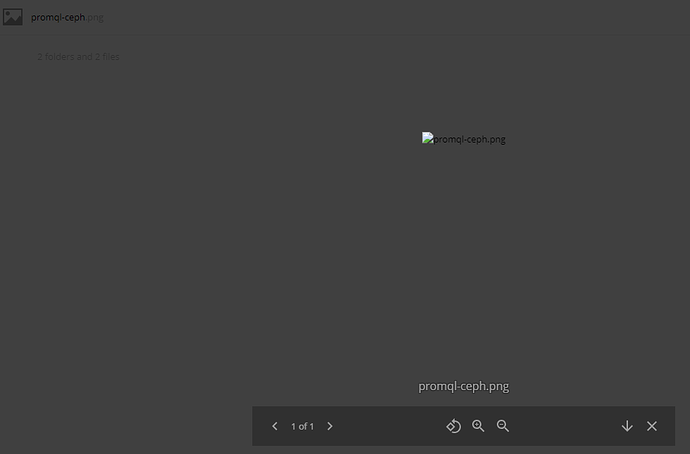Steps to reproduce
- Set master key encryption nowncloud
- move out a file from the user’s files firectory to somewhere else on a linux level
- move it back like 3 months later
- Even if the link is there to the file in the users ui and put back the original file to it’s original location, if they click on it, not found.
Expected behaviour
User should be able to open
Actual behaviour
Can’t download
Server configuration
Operating system: centos 7
Web server: httpd, apache
Database: mariadb galera cluster
PHP version: 7.4
ownCloud version: 10.11.0.6
Updated from an older ownCloud or fresh install: updated
Where did you install ownCloud from: tar.gz file
Signing status (ownCloud 9.0 and above): not sure
Integrity checker has been disabled. Integrity cannot be verified.
The content of config/config.php:
{
“system”: {
“instanceid”: “ocj6qt5t097u”,
“passwordsalt”: “REMOVED SENSITIVE VALUE”,
“secret”: “REMOVED SENSITIVE VALUE”,
“trusted_domains”: [
“1.2.3.4”
],
“datadirectory”: “/owncloud”,
“overwrite.cli.url”: “https://owncloud.org.com”,
“overwritehost”: “owncloud.org.com”,
“dbtype”: “mysql”,
“version”: “10.11.0.6”,
“dbname”: “owncloud”,
“dbhost”: “1.2.3.4:3306”,
“dbtableprefix”: “oc_”,
“mysql.utf8mb4”: true,
“dbuser”: “REMOVED SENSITIVE VALUE”,
“dbpassword”: “REMOVED SENSITIVE VALUE”,
“lost_password_link”: “disabled”,
“default_language”: “en”,
“allow_user_to_change_mail_address”: “”,
“logtimezone”: “Asia/Bangkok”,
“integrity.check.disabled”: true,
“memcache.local”: “\OC\Memcache\APCu”,
“apps_paths”: [
{
“path”: “/var/www/html/apps”,
“url”: “/apps”,
“writable”: false
},
{
“path”: “/var/www/html/apps-external”,
“url”: “/apps-external”,
“writable”: true
}
],
“installed”: true,
“ldapIgnoreNamingRules”: false,
“maintenance”: false,
“loglevel”: 2
}
}
List of activated apps:
- activity:
- Version: 2.7.1
- Path: /var/www/html/apps/activity
- comments:
- Version: 0.3.0
- Path: /var/www/html/apps/comments
- dav:
- Version: 0.7.0
- Path: /var/www/html/apps/dav
- encryption:
- Version: 1.5.3
- Path: /var/www/html/apps/encryption
- federatedfilesharing:
- Version: 0.5.0
- Path: /var/www/html/apps/federatedfilesharing
- files:
- Version: 1.5.2
- Path: /var/www/html/apps/files
- files_antivirus:
- Version: 1.1.0
- Path: /var/www/html/apps/files_antivirus
- files_external:
- Version: 0.9.0
- Path: /var/www/html/apps/files_external
- files_mediaviewer:
- Version: 1.0.5
- Path: /var/www/html/apps/files_mediaviewer
- files_pdfviewer:
- Version: 1.0.1
- Path: /var/www/html/apps/files_pdfviewer
- files_sharing:
- Version: 0.14.0
- Path: /var/www/html/apps/files_sharing
- files_texteditor:
- Version: 2.4.1
- Path: /var/www/html/apps/files_texteditor
- files_trashbin:
- Version: 0.9.1
- Path: /var/www/html/apps/files_trashbin
- notifications:
- Version: 0.5.4
- Path: /var/www/html/apps/notifications
- provisioning_api:
- Version: 0.5.0
- Path: /var/www/html/apps/provisioning_api
- systemtags:
- Version: 0.3.0
- Path: /var/www/html/apps/systemtags
- user_ldap:
- Version: 0.16.0
- Path: /var/www/html/apps/user_ldap
Are you using external storage, if yes which one: glusterfs
Are you using encryption: yes
Are you using an external user-backend, if yes which one: LDAP
LDAP configuration (delete this part if not used)
I think not relevant to this issue so let me not put.
Client configuration
Browser: chrome, firefox, edge, safari
Operating system: apple, windows
Logs
Web server error log
I think this still not relevant but I’ll provide if needed
ownCloud log (data/owncloud.log)
I think this still not relevant but I’ll provide if needed
Browser log
I think this still not relevant but I’ll provide if needed