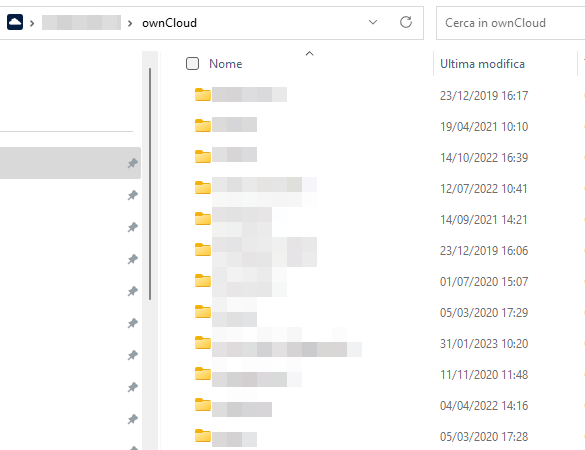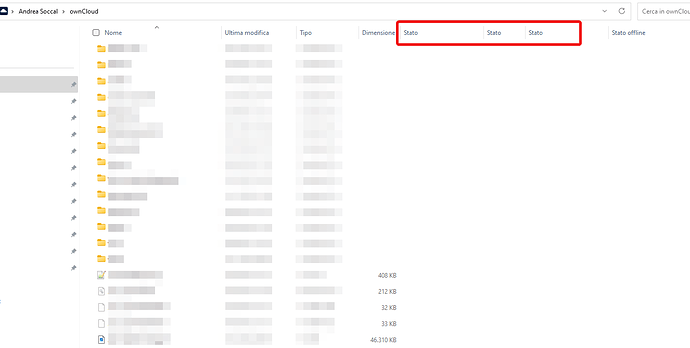Expected behaviour
I expect to see the file sync and share icons in my pc’s owncloud folder
Actual behaviour
the sync and file sharing icons don’t appear in the owncloud folder on my pc
Steps to reproduce
Server configuration
Operating system:
Web server:
Database:
PHP version:
ownCloud version:
Storage backend (external storage):
Client configuration
Client version:the last 3.2.1
Operating system:Windows 11
OS language: Italia
Qt version used by client package (Linux only, see also Settings dialog):
Client package (From ownCloud or distro) (Linux only):
Installation path of client:
Logs
Please use Gist (https://gist.github.com/) or a similar code paster for longer
logs.
Template for output < 10 lines
-
Client logfile: Output of
owncloud --logwindoworowncloud --logfile log.txt
(On Windows usingcmd.exe, you might need to firstcdinto the ownCloud directory)
(See also ownCloud Documentation Overview :: Documentation for ownCloud (A Kiteworks Company) ) -
Web server error log:
-
Server logfile: ownCloud log (data/owncloud.log):