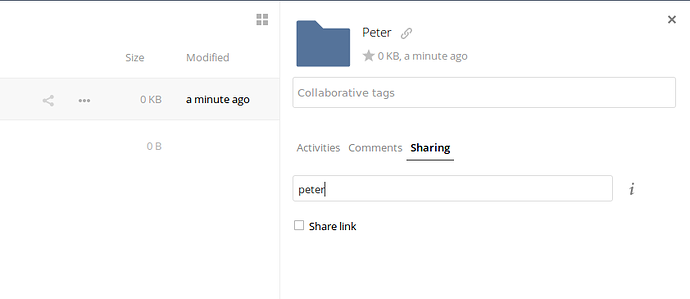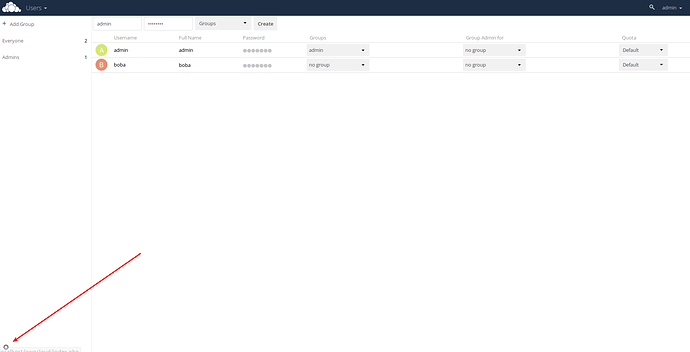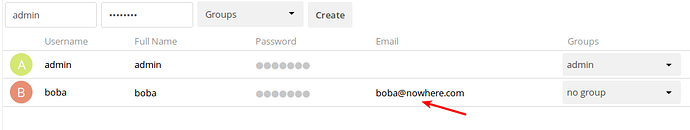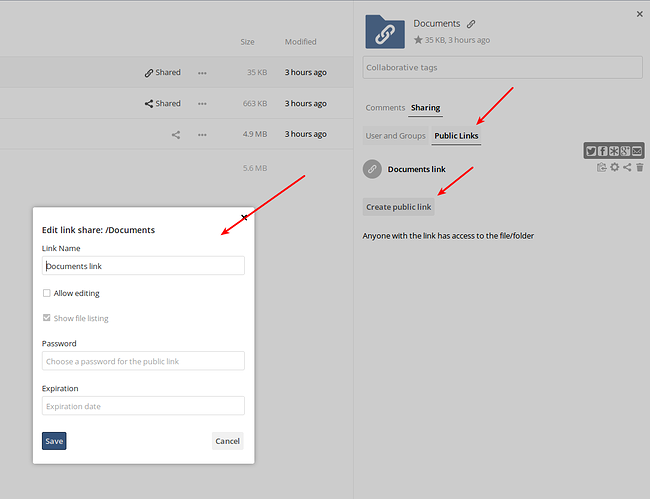I just need to know if it is possible and how to setup folders with access to certain folders based on username so friends cant see family files and vice versa, also can the same be done with groups example Pete my friend can see everything in friends group and his folder but other friends can only see whats in friends group folder.`
First - try writing shorter sentences, it makes them easier to read and understand 
Second - can it be done with shared folders?
- You create a folder named "for friends" and share it with the group where you put all your friends in.
- You create a second folder named "family" and share it with the group your family members are in.
So only the ones in their respective groups can read and write in the folders that are shared with them.
Sorry late at night my brain runs on , lol. you answered most of it
can you assign 1 folder per user also so only 1 user can see their folder?
BTW - I am using this in Freenas 
feel free to send a link if there is a good document on permissions and groups, etc.
Sure you can:
1 Create a folder, name it for example peter
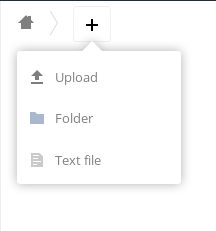
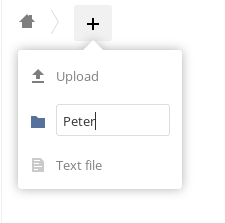
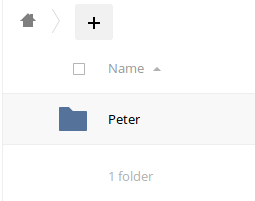
2 Create a user, name him Peter
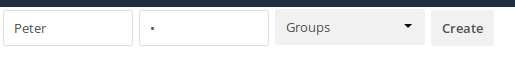
3 Share the folder peter with Peter. To share you have to click on the share symbol, it's the 3 dots connected by a line, before the 3 dots in a line.
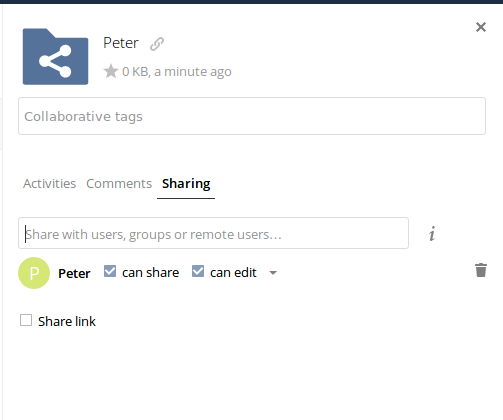
Now only Peter can see the folder peter, well you as an admin can see it too.
If you want, you can give or take permissions you want peter to have with this folder, just click on the down arrow next to "can edit" and choose what you want.
thanks you are amazing! I appreciate your help!
glad I could help
why does my post has to be at least 20 characters O_o ?
well I just wonder and write this then...
So when following your directions I cant add a user to a folder when that user is already created. See attached error, the user DOES exist.
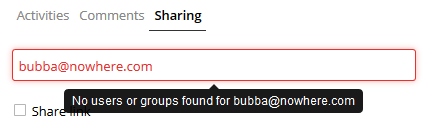
Are you using an LDAP?
Why are you typing in the email address instead of the name?
Try typing "bubba" and see if the user pops up
I tried typing bubba but the full name we used was the email address.We could just use Bubba thats fine, my real concern is:
- I dont see how to add his email address when I first create the user...
- it wants to send a local link not a full link like https://cloud.mydomain.com
- This is how you add email address.
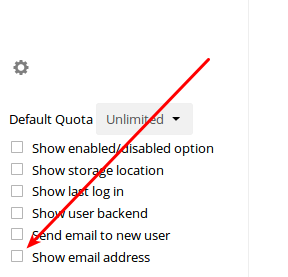
At fist you create a user with a username (not his email) and password, then, if you followed the steps above, you can add a email by clicking on the pencil symbol in his line where his email should go 
- You can make a public link, if that is what you want. Then you have to do the following: