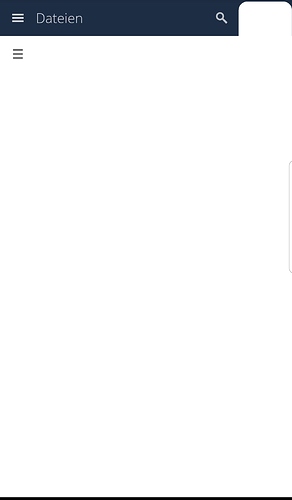Hello, I have the problem that I do not see any files in the browser. Everything works in the app and on the desktop. Where is the mistake? Many thanks for your help.
Hey,
this looks like quite sparse information. Maybe you can use the issue template which i’m getting presented when creating a new thread the more correct “Server” category?
I think others are probably better able to help you if you provide more information about your environment and excerpts of your logfiles (both asked in the mentioned template).
“ownCloud version”: “10.3.0.4”,
“ownCloud version string”: “10.3.0”,
“ownCloud edition”: “Community”,
“server OS”: “Linux”,
“server OS version”: “x86_64”,
“server SAPI”: “cgi-fcgi”,
“webserver version”: “Apache/2.4”,
“dbtype”: “mysql”,
“version”: “10.3.0.4”,
“dbhost”: “localhost”,
“dbtableprefix”: “oc_”,
“default_encryption_module”: “OC_DEFAULT_MODULE”,
“encryption_enabled”: “yes”,
“first_install_version”: “10.3.0.4”,
“installedat”: “1573336288.5748”,
“lastcron”: “1573478193”,
“lastupdateResult”: “[]”,
“lastupdatedat”: “1573477082”,
“public_files”: “files_sharing/public.php”,
“public_webdav”: “dav/appinfo/v1/publicwebdav.php”
Hello,
this actually looks like a duplicate from this post.