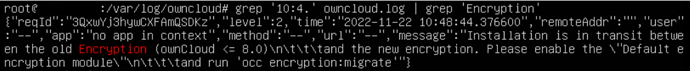Hi.
I’m new to owncloud administration and in this group, too.
I need to move file ownership from user1 to user2.
There is an occ command to do that. I’ve used it in the past with no problem.
A few week ago, with another user, I had the same error I received today.
I report the command used (1.) and those used to verify that user2 had logged in (2.) as asked and the time (3.) of user2 login and the request event.
Steps to reproduce
- root@xxx:/var/www/html/xxx# sudo -u www-data php occ files:transfer-ownership user1 user2
The target user is not ready to accept files. The user has at least to be logged in once. - root@xxx:/var/www/html/xxx# sudo -u www-data php occ user:lastseen user2
user2`s last login: 21.11.2022 09:56 - root@xxx:/var/www/html/xxx# date
Mon 21 Nov 2022 12:00:10 PM CET
Expected behaviour
It should move the files from the user1/files folder to the /user2/files folder.
Actual behaviour
I get the reported error and the files are not moved
The target user is not ready to accept files. The user has at least to be logged in once.
Server configuration
Operating system: 3 virtual machine with Ubuntu 20.04.5 LTS updated
- frontend were is installed owncloud server;
- database were is installed MariaDB;
- data esporting data via nfs4.
Web server: apache2/focal-updates,focal-security,now 2.4.41-4ubuntu3.12 amd64 [installed]
Server version: Apache/2.4.41 (Ubuntu)
Database: Server version: 10.3.34-MariaDB-0ubuntu0.20.04.1 Ubuntu 20.04
PHP version: php/focal 2:7.4+75
PHP 7.4.3 (cli) (built: Nov 2 2022 09:53:44) ( NTS )
ownCloud version: (see ownCloud admin page) 10.9.1 (stable)
Updated from an older ownCloud or fresh install: Update from version 10.7 on Ubuntu 20.04.2
Where did you install ownCloud from: script Ansible
Signing status (ownCloud 9.0 and above): No errors have been found.
The content of config/config.php:
List of activated apps:
**Are you using external storage, if yes which one:** no
**Are you using encryption:** no
**Are you using an external user-backend, if yes which one:** LDAP
#### LDAP configuration (delete this part if not used)
<script src="https://gist.github.com/biggoodgiant/3b944720828b600f3f5d7ab3ffde16d8.js"></script>
### Client configuration
**Browser:** Chrome
**Operating system:** Windows 11
### Logs
#### Web server error log
<script src="https://gist.github.com/biggoodgiant/63e2a43af8c1114c9c65260836ef4d69.js"></script>
#### ownCloud log (data/owncloud.log)
<script src="https://gist.github.com/biggoodgiant/8e8bbbd20b2a9ee59b4faebeb61032ba.js"></script>
#### Browser log