Expected behaviour
appicons have eg. path /apps/files/img/app.svg instead of owncloud/apps/files/img/app.svg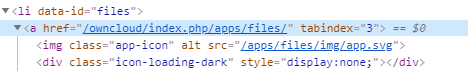
Server configuration
Operating system:
Ubuntu 18.04.4 LTS
Web server:
Apache 2.4.29
Database:
mysql
PHP version:
7.2.24
ownCloud version: (see ownCloud admin page)
10.4.0
Updated from an older ownCloud or fresh install:
updated
Where did you install ownCloud from:
tar package
The content of config/config.php:
Blockquote<?php
$CONFIG = array (
‘instanceid’ => ‘id’,
‘passwordsalt’ => ‘passwordc’,
‘secret’ => ‘secret’,
‘enable certification management’ => true,
‘trusted_domains’ =>
array (
0 => ‘ip’,
1 => ‘domain’,
),
‘memcache.distributed’ => ‘\OC\Memcache\Redis’,
‘memcache.locking’ => ‘\OC\Memcache\Redis’,
‘memcache.local’ => ‘\OC\Memcache\Redis’,
‘redis’ =>
array (
‘host’ => ‘localhost’,
‘port’ => 6379,
),
‘datadirectory’ => ‘/var/www/html/owncloud/data’,
‘overwrite.cli.url’ => ‘https://domain/owncloud’,
‘dbtype’ => ‘mysql’,
‘version’ => ‘10.4.0.4’,
‘dbname’ => ‘owncloud’,
‘dbhost’ => ‘localhost’,
‘dbtableprefix’ => ‘oc_’,
‘mysql.utf8mb4’ => true,
‘dbuser’ => ‘ownclouduser’,
‘dbpassword’ => ‘password’,
‘logtimezone’ => ‘UTC’,
‘apps_paths’ =>
array (
0 =>
array (
‘path’ => ‘/var/www/html/owncloud/apps’,
‘url’ => ‘/apps’,
‘writable’ => false,
),
1 =>
array (
‘path’ => ‘/var/www/html/owncloud/apps-external’,
‘url’ => ‘/apps-external’,
‘writable’ => true,
),
),
‘installed’ => true,
‘mail_domain’ => ‘domain’,
‘mail_from_address’ => ‘owncloud’,
‘mail_smtpmode’ => ‘smtp’,
‘mail_smtpauth’ => 1,
‘mail_smtpauthtype’ => ‘LOGIN’,
‘mail_smtphost’ => ‘domain’,
‘mail_smtpport’ => ‘25’,
‘mail_smtpname’ => ‘owncloud@domain’,
‘mail_smtppassword’ => ‘password’,
‘loglevel’ => 3,
‘updater.secret’ => ‘secret’,
‘maintenance’ => false,