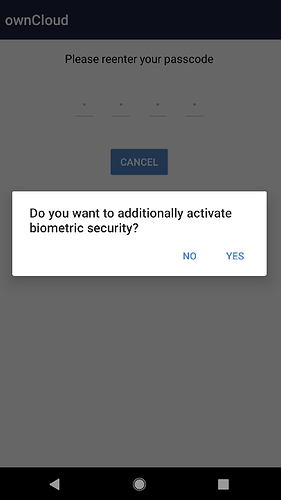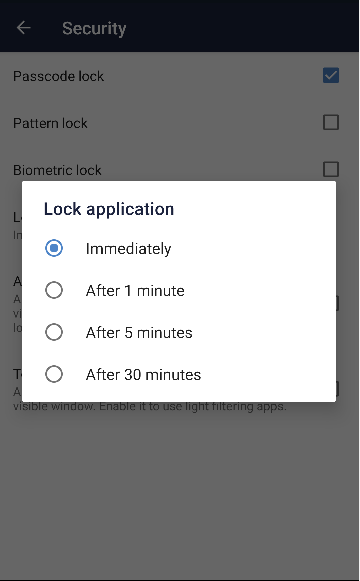Hello everyone! Today we have released a new version of the ownCloud Android App.
This release comes with some visual improvements, new features, bugs fixes, and more! 
Brute force protection
We are always working to improve the security of your data, and now we have developed a new security feature. How does it work?
Now you only have three attempts to enter your passcode correctly. You may be wondering what happens if someone tries to access your safety data and fails all these three attempts. Well, we introduced a security layer that allows the user to enter a new trial after waiting an increasing amount of time. And this time increases proportionally to the number of unsuccessful attempts.
No more brute force access attempts with this new feature!! You can rest knowing that your data is even safer!
Biometrical protection enabled just after passcode/pattern
One more thing about privacy. As we mentioned before, the security of your data is very important to us.
That is why we have implemented a suggestion to enable the biometric factor to unlock the application just after enabling a passcode or pattern. No need to configure manually from settings with this new feature.
Note: This feature is only available on devices that have a biometric unlocking system available.
Lock access from document provider preference
Our most important change in the last release was Scoped Storage. We have listened to your feedback, and we decided to implement a new feature related with Scoped Storage. Now you are able to decide whether the document provider access to the ownCloud files and folders is locked, regardless of the locking methods.
Also, the old permission requested dialog related with Scoped Storage has been deleted, no longer need to access your internal storage.
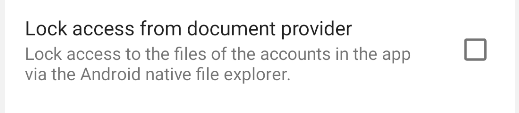
Lock delay for app
We want you to have control over the ability to block the application, so now it is possible to set a delay and the application will not be blocked till this time is over. It is useful if you need to switch between other applications and you do not want to fill in your password or pattern all the time.
“Open with” action now allows editing
We introduced the functionality to automatically synchronize files that have been edited, i.e. files available offline and files that have been previously downloaded are now synchronized after editing when browsing through its containing folder.
Bugs fixing
Additionally, we have included some fixes that were reported by our users. So, thanks for reporting them:
- Fixed an issue when menu side is full of accounts.
Read the whole Changelog in here
How can I download the new ownCloud Android app?
Additionally, it will be available in FDroid soon.
How can I send my feedback to ownCloud developers?
We really appreciate your feedback to improve the ownCloud Android app so if you find any bug or want to make any suggestions, please participate in one of these channels:
– Open a new issue on Github: https://github.com/owncloud/android/issues/
– Open a new topic on central: https://central.owncloud.org/
– Write to android-app@owncloud.com