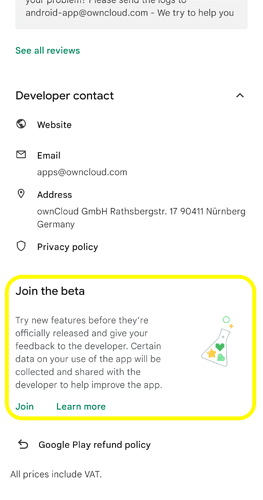Hello everyone! Good news here!
We’re excited to announce that today we have released the second beta for the 3.0 version of the ownCloud Android app! 
This new version comes with one of the most major changes of the last times and we would appreciate as much test and feedback as possible!
How can I enable logs in the ownCloud Android app?
Before starting trying to break the app, it’s very important and useful for us, the developers, to have a record of what’s happening in case the app misbehaves. Due to this, enabling logs and sending them to us is the best way of help improving the app and offering the best user experience.
Enabling logs
By default, logging is disabled. To activate them, you have to go to Settings > Logging > Enable logging. Since the moment they are on, logs will keep track of every event occurring in the app. These DON’T include user’s sensitive information, so they can be used safely.
Watching and sharing log files
Once logging is enabled and some actions have been performed within the app, log files will be created. To see them, you have to go to Settings > Logging > Log files. There, you can easily share them tapping on the share icon. Send them to us at android-app@owncloud.com!
Which features of 3.0 beta can I test?
The big change that this new version brings is the synchronization engine. As you can imagine, this is the most important part of the app, so we want you to test everything related with uploads, downloads, file and folder synchronization, available offline files and folders, conflicts and everything else you can think of related with this. The old synchronization engine has been replaced with a brand new one, following the re-architecture we are applying to the whole app. More info: https://github.com/owncloud/android/issues/2351.
We want you to break the app! Crash it! Find errors! Maybe new hidden easter eggs? 
How can I join the beta program?
If you want to join the beta program in Play Store, you will need to have the last app version installed. If you already have the last version installed, go to ownCloud app in Play Store and scroll down to the end of the view; there you will see a new tab like the one below, just press the “Join” button to join and your final app will be replaced with the beta one.
How can I send my feedback to ownCloud developers?
If you find a bug or want to make any suggestion, please participate in one of these channels:
– Open a new issue on Github: https://github.com/owncloud/android/issues/
– Open a new topic on central: https://central.owncloud.org/
– Write to android-app@owncloud.com
Your feedback would be highly appreciated!
Thanks for your time!