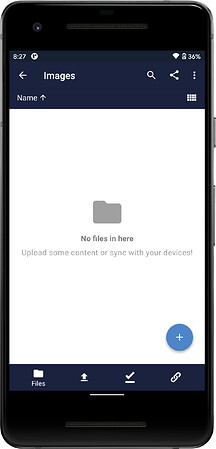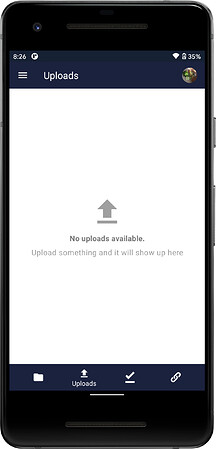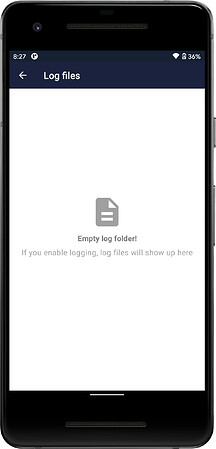Hello everybody!  We have a Christmas gift for you!
We have a Christmas gift for you! 

We’re excited to announce that after more than 2 years of hard work (with a pandemic in between), today we have released ownCloud 3.0 for Android! 
This release comes with beg news and improvements, let’s see them!
Sync engine redesign
The huge change in this version may not be visual, but affects the core of the app: the synchronization engine. It has been completely redesigned to move it to a clean architecture, bringing with it the functionalities it already had and improving them. Now, the app will be more efficient for you, the users, and much easier to maintain for us, the developers. If you are curious about the process we followed and which parts of the app have been refactored, you have more info in the synchronization epic on our GitHub repo: [New arch] Synchronization · Issue #2818 · owncloud/android · GitHub.
Automatic conflicts propagation
In previous versions, when a conflict in a file occurred, you had to navigate to the containing folder to be able to see the conflict badge in the parent folders. This was not a very intuitive behaviour, and useless when you have a very deep hierarchy of files and you want to know exactly where a conflict is located. In 3.0, conflicts are automatically propagated in the moment a file with a conflict is synchronized, without the need to browse to its containing folder, so that we can find more easily where the conflict is and deal with it. Also, the move, copy and remove actions in files with conflicts now work properly, propagating or cleaning the conflict as it is created or dissipated.
Empty views improved
We have included new and more attractive views for those screens which have a list of items and can be empty at some point. These are: the main file list, available offline list, shared by link list, uploads list, logs list and file list for external shares. Here you can see some examples:
Several transfers running simultaneously
With the refactor of the synchronization engine, we have started using workers, which are a component of the Android operating system that allow to process several uploads and downloads at the same time. Now your transfers will be more efficient and quick than ever!
Browser login improved
When using OAuth2/OIDC accounts, a browser tab is required to authenticate and login into the account. This login flow has been improved by saving 1 click: if the server URL introduced is valid, you will be redirected automatically to the browser tab without the need to press a button in the app’s login screen. Also, when you already have saved accounts in the app and you want to re-authenticate through the accounts management screen, the username will be automatically displayed in the browser text field.
Fix for thumbnails
There have been several bugfixes, but the main —and most demanded— one is related to the multimedia thumbnails in the app. In previous versions, some of them weren’t displayed correctly, which was an incorrect behaviour. Now, all the thumbnails are correctly displayed, making users able to enjoy a preview of all their multimedia files.
How can I download the new ownCloud Android app?
Directly through Google Play, or downloading the APK available in GitHub. You can also download it from F-Droid.
How can I send my feedback to ownCloud developers?
If you find a bug or want to make any suggestion, please participate in one of these channels:
– Open a new issue on GitHub: https://github.com/owncloud/android/issues/
– Open a new topic on central: https://central.owncloud.org/
– Write to android-app@owncloud.com
Your feedback would be highly appreciated!
We really hope you like this new version and all the news and improvements it brings. We are always open for feedback, so please, whatever you want to tell us, use the channels mentioned above! 
Thanks for your time!