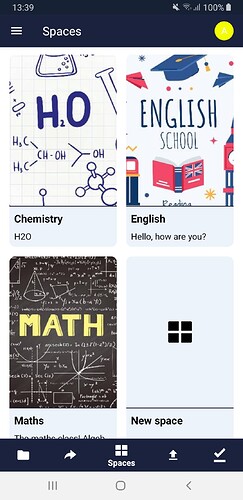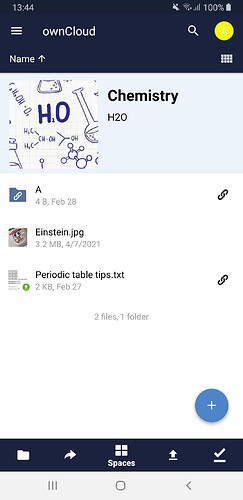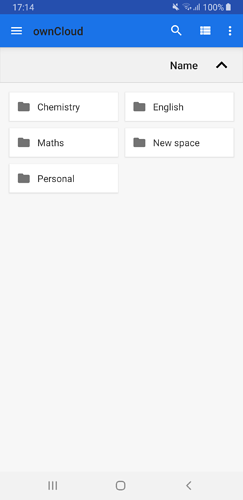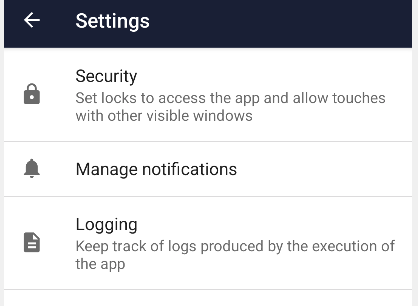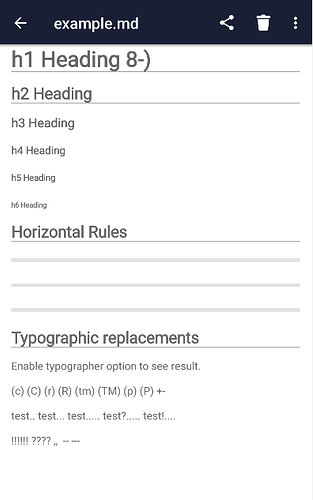Hello everyone! ![]() We are pleased to introduce you a new version of the ownCloud App for Android devices. 4.0 version is already available in Google Play, and very soon it will be also available in F-Droid
We are pleased to introduce you a new version of the ownCloud App for Android devices. 4.0 version is already available in Google Play, and very soon it will be also available in F-Droid
The main feature of the 4.0 release is the complete support to oCIS accounts including the Spaces feature.
 IMPORTANT NOTES:
IMPORTANT NOTES:
Please mind the following issues related with the release:
- If you are upgrading the app from previous versions and you have already oCIS accounts logged in, you need to remove those accounts and login again to obtain this new spaces features.
- The 4.0 version of the app will be the last one that supports Android 5.0 Lollipop (API 21) and 5.1 Lollipop (API 22). From 4.1 on, the minimum Android version will be Android 6.0 Marshmallow (API 23).
Spaces
As mentioned above, we’ve introduced support for spaces in oCIS accounts. Some changes that this implies:
New spaces tab
A new tab has been included in the bottom bar to be able to interact with the spaces that the account has access to. Moreover, the “Shared by link” tab has been replaced by the “Shares” tab, which at the moment shows the accepted shares of the account. This tab has been moved to the second position to keep consistency with the rest of clients, for example with the web. For oCIS accounts, the first tab has been renamed from “Files” to “Personal”, since the content there will be the one of the personal space. Here is a comparison of how it looked before (left), how it looks now for oC10 accounts (middle) and how it looks now for oCIS accounts (right):
Spaces list and browsing
Once you enter in the new “Spaces” section, you will find a list of all the spaces your account has access to. You can then browse normally through the content of the different spaces by clicking on them. A header with the space title, subtitle and image will appear in the root folder, as shown below:
Operations in spaces
Inside a space, the app supports the operations of download, upload, remove, rename, create folder, copy and move. About these 2 last ones, copying can be performed between two different spaces, while moving can only be performed inside the same space. The share action (with users/groups or by public link) is only available in the personal space at the moment.
Also, the share with ownCloud and auto-uploads features are currently only available for personal space.
Documents provider adapted to spaces
Now it is possible to use the documents provider with oCIS accounts as well. When a oCIS ownCloud account is opened from the documents provider (“Save as” from an external app, for example, or Files app to browse the ownCloud accounts through the documents provider), the root folder for that account will show the different spaces as folders (including the personal space). See the image below:
From the documents provider, we can also perform the same actions within spaces as in the app, as mentioned in the previous section: download, upload, remove, rename, create folder, copy and move.
Beyond the nice Spaces feature, we have more news to introduce you:
Notifications from settings
Now, you can decide whether hide or show notifications from ownCloud app, just opening the settings section. There, the “Manage notifications” section will forward you to the correspondent section in the device settings. Useful shortcut.
Devices with Android 13 will show a dialog after the fresh install to decide from scratch if notifications will be enabled or not. If you regret your decision, the shortcut is there to change your setup quickly.
Markdown support
Thanks to the community, now markdown files can be displayed with the proper format. Mueller-ma made it real!
Updated WebFinger flow
For WebFinger servers, lookup server will be requested first, and if not successful, regular authentication flow will be followed.
Permission handling
Now, when there is lack of permissions to perform some actions over a folder or a file, those actions will be hidden.
App suggested to access document provider
A new entry has been added to the “More” section of “Settings” with a suggested app for users to be able to access the document provider, and so their ownCloud files.
Create files via web
For those oCIS accounts which have support for application providers, now there’s a new option in the floating button that allows to create new files via web.
and more minor features and bufixing
That was everything. Android team hopes you like it and encorages you to get the app from Google Play and give us your valuable feedback
How can I download the new ownCloud Android app?
Directly through Google Play, or downloading the APK available in GitHub. You can also download it from F-Droid.
How can I send my feedback to ownCloud developers?
If you find a bug or want to make any suggestion, please participate in one of these channels:
– Open a new issue on GitHub: https://github.com/owncloud/android/issues/
– Open a new topic on central: https://central.owncloud.org/
– Write to android-app@owncloud.com
Your feedback would be highly appreciated!
We really hope you like this new version and all the news and improvements it brings. We are always open for feedback, so please, whatever you want to tell us, use the channels mentioned above! ![]()
Thanks for your time! ![]()