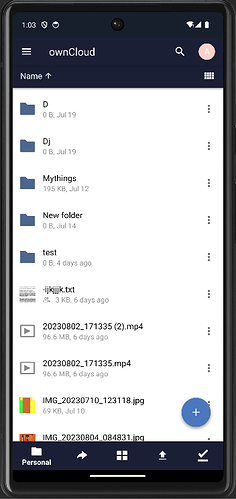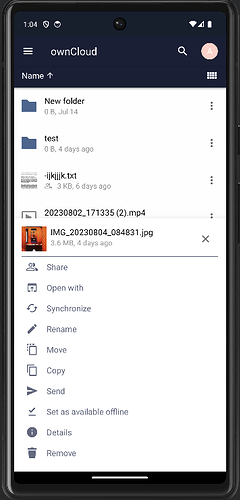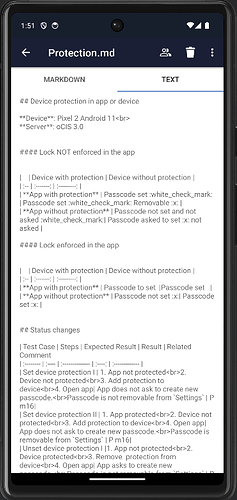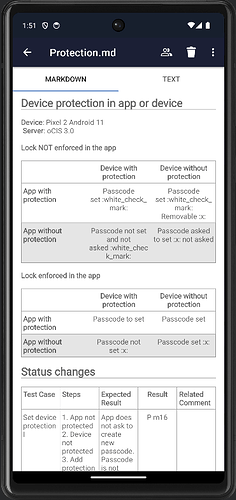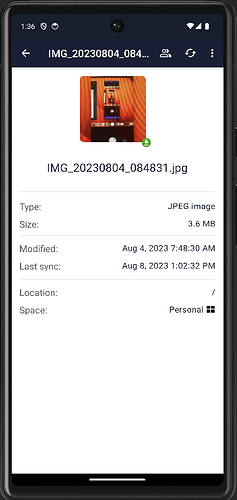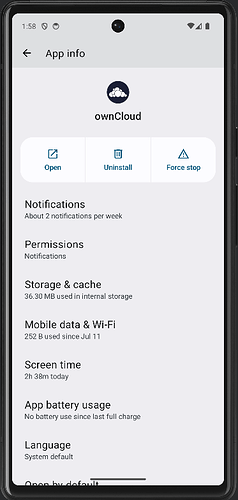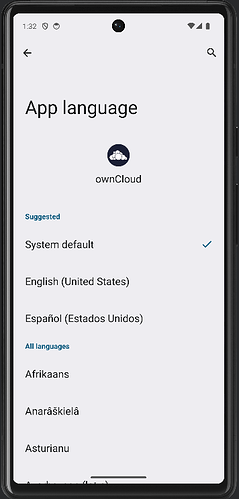Hello everyone! ![]() We are pleased to introduce you a new version of the ownCloud App for Android devices. 4.1.0 version is already available in Google Play.
We are pleased to introduce you a new version of the ownCloud App for Android devices. 4.1.0 version is already available in Google Play.
IMPORTANT NOTES:
- The minimum version of the SDK has been updated to Android 6 (v23), which means that the minimum version of Android that we will support from now on is Android 6 Marshmallow. Please, if you still have a previous version, update to the minimum at least.
We have many improvements that we want to show you in this release, which we show you below:
New button “more” in the files
When we find a file or list of files, we no longer need to long press the element to access more information. This was a slow and unintuitive process for the user.
Now, in every row the icon of three points will appear on the right to open a new component with more information.
This sheet will appear at the bottom of the screen and has the same actions as the previous information panel.
Added tablayout for markdown files
And now we are talking about a new contribution from the community. Thanks @parneet-guraya for making this possible. The possibility of opening an .md file in ASCII mode has been developed, designed so that users can check the source code.
Fix in space
You already know that in the previous version of the application we added the Spaces. In this release we have improved the user experience when we open the Space screen, since the images did not appear in the first instance. Now your images will be loaded when opening this section.
Improved detail screen
We wanted to go one step further to the detail screen. Previously the design was very simple and with little information. Now we have improved the design by moving and adding information such as the last synchronization, Space folder and path where the file is hosted.
A badge has also been added to the image so that you know visually what the status of that file is.
Share icon changed
Similarly, to be in line with iOS, we’ve changed the share icon on all screens where this appears. This is the new icon:

Grid improvement
You will now be able to see your images larger when in grid view. We wanted them to occupy as much space as possible in the grid to give greater legibility.
Easy language change
Android 13 has brought us features that improve the use of our app. One of them is the possibility of changing the language from the App info of the application.
To do this, we must go to the application icon, click on it. Click on App info > Language. In this section we will see all the languages available in the application. When we click on one of them, the application will automatically change the language without the need of logging out.
Anything else to test?
Yes, we have included some more fixes and features. Read the whole Changelog here.
How can I send my feedback to ownCloud developers?
If you find a bug or want to make any suggestions, please participate in one of these channels:
– Open a new issue on Github: https://github.com/owncloud/android/issues 3
Open a new topic on central: https://central.owncloud.org 2
– Write to android-app@owncloud.com
Your feedback would be highly appreciated!
Enjoy the release of new 4.1.0 version
Thanks for your time! ![]()