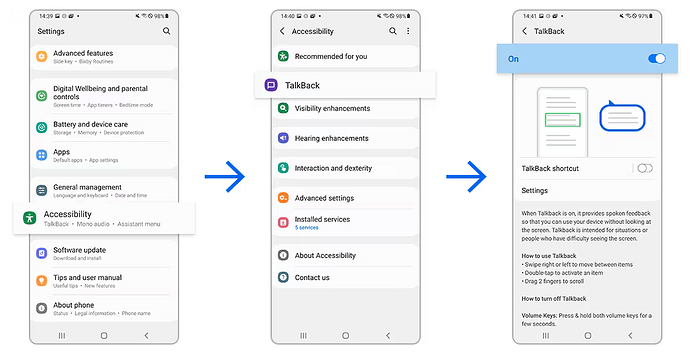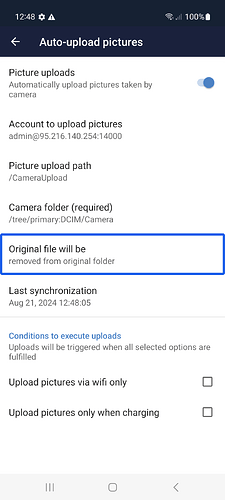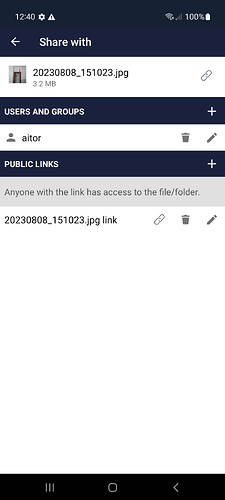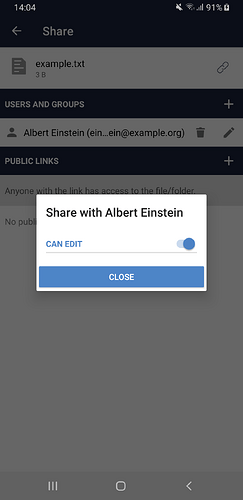Hello everyone! ![]()
We are happy to introduce a new Android app version, ownCloud 4.4.0 for Android! ![]() In this version, the focus was put mainly on accessibility, but it also contains some bugfixes and improvements. We’ll comment the most relevant news:
In this version, the focus was put mainly on accessibility, but it also contains some bugfixes and improvements. We’ll comment the most relevant news:
Accessibility improvements
Our focus over the past few months has been on improving accessibility. For that reason, all these news are included in this version, but we will keep working to improve it even more.
Among other things, navigation using an external keyboard has been improved. Now, the focus order follows a logical path, every element is accessible, and there are no traps. Also, some colors have been changed to improve contrast and make the elements more visible.
Regarding TalkBack, an accessibility feature that helps blind or visual impaired users to interact with their Android devices using voice messages and touch options, it now provides more descriptive voice messages and dictates the role of each element on screen. Here’s how TalkBack can be enabled:
Improved auto-upload behavior
To provide some context, you must have auto-uploads enabled and the “Remove from original folder” option selected.
This new improvement ensures that the picture or video won’t be deleted from your device until the auto-upload is successful and not before, making the feature more consistent and robust against unexpected problems.
Improvements in Share view
On the one hand, we included a bugfix for public links. Previously, editing or creating public links over an item that is not in the root folder did not refresh the list of public shares in first instance. Now, it does, thanks to a contribution from the community. It is always a pleasure when contributors help us improve our app! In this case, special thanks to parneet-guraya for the great job ![]() .
.
On the other hand, there was a user experience improvement for private shares (users and groups). When the server has its capability resharing set to false (by default in oCIS servers), which means that shares can’t be reshared, the “Can share” switch has been now hidden since it can confuse the user, showing options that they cannot actually modify.
Bugfixes and other improvements
The new version also includes some bugfixes and improvements that make our app better:
- Fixed search bar filtering when rotating the device (special thanks to AwaisKhan128 for his contribution)
- Audio player is now working correctly on Android 14+ devices again
- Button labels are now properly visible in every language in the name conflict dialog when copying or moving a file
How can I enable logs in the ownCloud Android app?
Before starting trying to break the app, it’s very important and useful for us, the developers, to have a record of what’s happening in case the app misbehaves. Due to this, enabling logs and sending them to us is the best way of help improving the app and offering the best user experience.
Enabling logs
By default, logging is disabled. To activate them, you have to go to Settings > Logging > Enable logging. Since the moment they are on, logs will keep track of every event occurring in the app. These DON’T include user’s sensitive information, so they can be used safely.
Watching and sharing log files
Once logging is enabled and some actions have been performed within the app, log files will be created. To see them, you have to go to Settings > Logging > Log files. There, you can easily share them tapping on the share icon.
How can I send my feedback to ownCloud developers?
If you find a bug or want to make any suggestions, please participate in one of these channels:
– Fill out our feedback survey: https://owncloud.com/android-app-feedback
– Open a new issue on GitHub: https://github.com/owncloud/android/issues
– Open a new topic on central: https://central.owncloud.org
– Start a conversation on Rocket.Chat: https://talk.owncloud.com/channel/mobile
Your feedback would be highly appreciated!
Enjoy the new 4.4.0 version ![]()