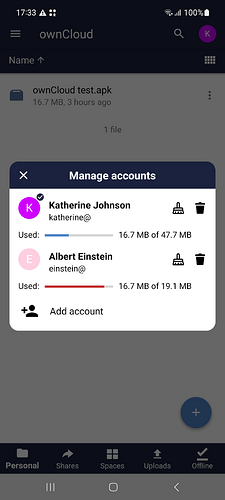Hello everyone! ![]()
We are very happy to announce that we have released a new version for Android app: ownCloud 4.5.0!![]() Now, we’ll comment the most relevant news that are included in this open release:
Now, we’ll comment the most relevant news that are included in this open release:
Improvements in storage occupation display
The first improvement is that the quota is updated in even more file operations (copy, move, delete, upload…) that involve modifying the user storage occupation. Furthermore, the storage occupation of each account has been added to the manage accounts dialog.
Infinite Scale Users Light
From now on, the application supports Infinite Scale Users Light (those who don’t have personal space). All functionalities have been adapted to allow this kind of users the correct use of the app, taking into account all their limitations.
Added text labels on bottom bar
Text labels have been added to all the entries that appear in the bottom navigation bar to provide enough and clear information about the available sections that we have. Special mention to Yogeshjindal for making this possible! ![]()
![]()
Feedback when (un)setting av. offline in all previews
Last but not least, we have added feedback with some messages in Snackbars when the user sets or unsets a file as available offline in the file preview. You will know at the moment in which status the file is! User experience is just as important as any other topic in the app.
Bugfixes and other improvements
The new version also includes some bugfixes and improvements that make our app better:
- Replaced auto-uploads wording by automatic uploads
- Navigation in automatic uploads folder picker has been fixed
- Fixed folder size after a move operation (Good job CodeObsessed-1234!!

 )
) - Other bugfixes and technical improvements
How can I enable logs in the ownCloud Android app?
Before starting trying to break the app, it’s very important and useful for us, the developers, to have a record of what’s happening in case the app misbehaves. Due to this, enabling logs and sending them to us is the best way of help improving the app and offering the best user experience.
Enabling logs
By default, logging is disabled. To activate them, you have to go to Settings > Logging > Enable logging. Since the moment they are on, logs will keep track of every event occurring in the app. These DON’T include user’s sensitive information, so they can be used safely.
Watching and sharing log files
Once logging is enabled and some actions have been performed within the app, log files will be created. To see them, you have to go to Settings > Logging > Log files. There, you can easily share them tapping on the share icon.
How can I send my feedback to ownCloud developers?
If you find a bug or want to make any suggestions, please participate in one of these channels:
– Open a new issue on GitHub: https://github.com/owncloud/android/issues
– Open a new topic on central: https://central.owncloud.org
– Start a conversation on Rocket.Chat: https://talk.owncloud.com/channel/mobile
Your feedback would be highly appreciated!
Enjoy the new 4.5.0 version ![]()