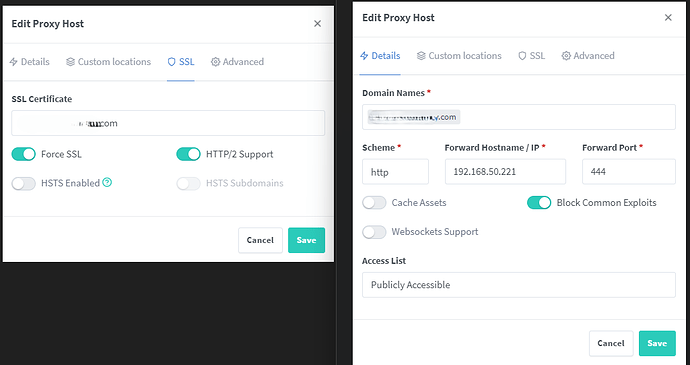Steps to reproduce
- fresh install of owncloud docker compose stack
- existing install of nginx proxy manager
- existing domain via dynDNS script on cloudflare
- ???
Expected behaviour
Owncloud should be accessible via domain, localhost and internal network IP
Actual behaviour
Owncloud is accessible via localhost/internal network IP but not via domain.
Via Domain Owncloud infinitely loads until nginx raises a 504 timeout.
Server configuration
Operating system:
Ubuntu 22.04.4 LTS hosting docker Ubuntu 22.04.6
Web server:
unknown
Database:
mariadb:10.11
PHP version:
unknown
redis version:
redis:6
ownCloud version: (see ownCloud admin page)
ownCloud 10.15.0 (stable)
Updated from an older ownCloud or fresh install:
fresh install via docker compose
Where did you install ownCloud from:
https://doc.owncloud.com/server/10.15/admin_manual/installation/docker/
Signing status (ownCloud 9.0 and above):
No errors have been found.
The content of config/config.php:
https://gist.github.com/JustLokust/4eadd17d0b4a5ae594b550544d9cfbde
List of activated apps:
do not know how to check in docker container
Are you using external storage, if yes which one: local /mnt/hdd..
Are you using encryption: no?
Are you using an external user-backend, if yes which one: no?
Client configuration
Browser:
Google Chrome 127.0.6533.120 (64-Bit)
Operating system:
Windows 11
Logs
Web server error log
do not know how to collect in docker
ownCloud log (data/owncloud.log)
https://gist.github.com/JustLokust/b34472bd700188e3356c77c74d5f2ac9
note that I have manually restarted the server causing the apache restart message
Browser log
Network tab just shows a 504 Gateway Time-out after 90s of no answer.
Additional Information
Docker Port Forwarding
Since Port 8080 is already being used on the system I rerouted the Port to 444:8080 via docker.
Nginx Reverse Proxy
The Docker containers are running on a machine that is also hosting a wide variety of different services. Therefore a Nginx Reverse Proxy is running and distributing the traffic.
Following Setup has been done for owncloud:
Cloudflare DynDNS
Since where I come from my Internetprice would more than double just for a simple static IP Adress I am stuck with using DynDNS.
I solved this via using the Cloudflare API (where I also host my domain) to update my current IP-adress via script. This is done using a docker container with the oznu/cloudflare-ddns image.
The Script updates an A Entry for my domain.
All other subdomains are CNAME Entries including the owncloud subdomain.