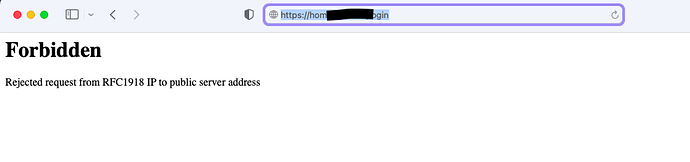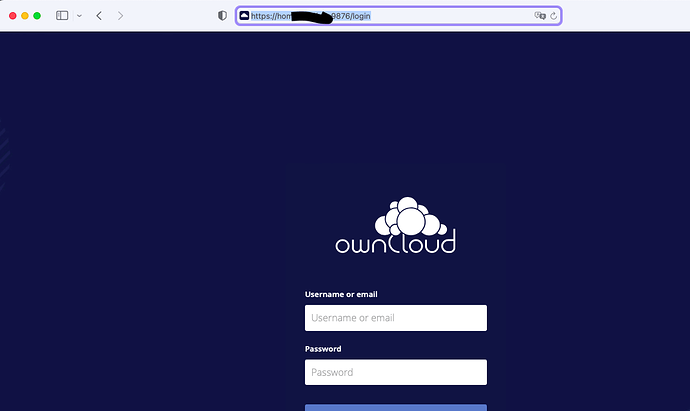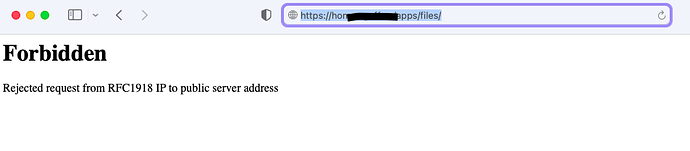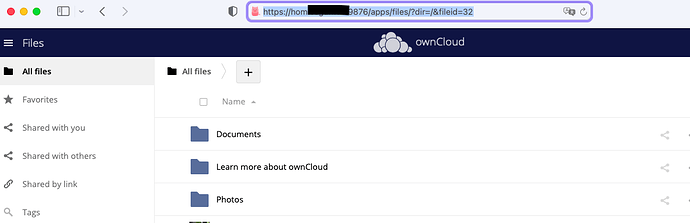my owncloud install on openmediavault(debian 10),it’s a nas device.
now owncloud can be accessed from public network via http to home
but I want enable https access, it’s almost successful.
owncloud lan ip is 10.20.30.182:8082 and portffoward in router is 10.20.30.182:443 to wan:9876
my domain hom.xxx.xx ip =wan .and other docker application can be enable https by Nginx Proxy Manager(docker).if set related port properly.except 8082(owncloud)
here are the results for owncloud
if open https://hom.xxx.xx:9876 ,it will go to https://hom.xxx.xx/login like following(auto miss9876 )
if open https://hom.xxx.xx:9876/login.it will go to following ,after login ,it goes to
https://hom.xxx.xx/apps/files/ (auto miss 9876 )
if open https://hom.xxx.xx:9876/apps/files/ it will go to following as normal
I tried edit config.php file ,and change it to 0 => ‘hom.xxx.xx’ and ‘overwrite.cli.url’ => ‘https://hom.xxx.xx/’, but no luck
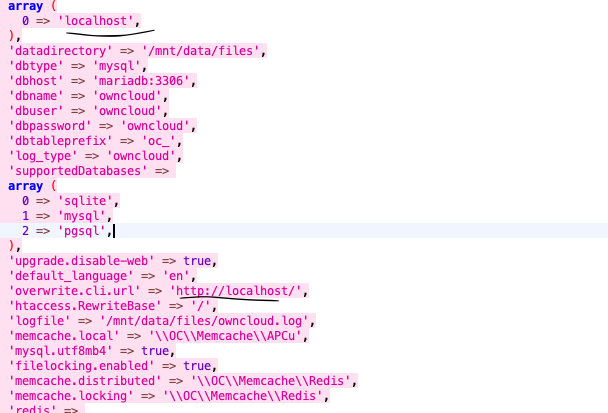
someone please help me,How can let the url auto add port:9876
many thanks