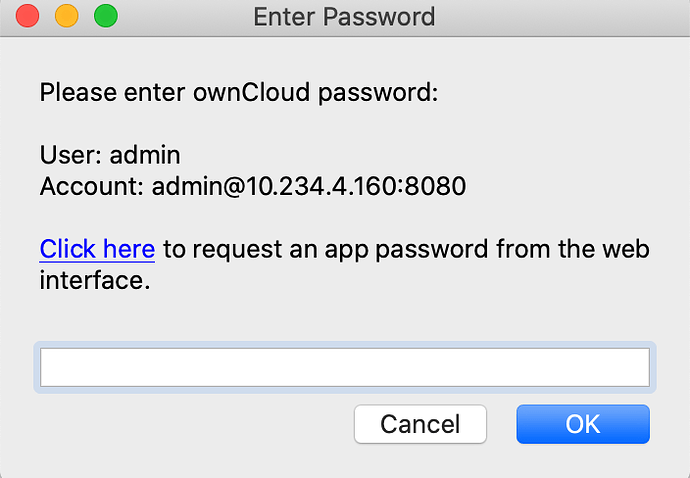Hello,
I uploaded owncloud to our lab, it works fine. I also tried to work with the MacOS client. It seems to work fine, but there’s one problem. When you try to log out and login back, it’s stuck with the latest logged in username (admin in this case). Since many students will use from different computers, is it technically possible to forget username?
OK it seems user needs to “remove account” from settings. But as far as I understand the folder stays there in the finder no matter if you log out or even quit client. So it’s not a good idea to use OWNCloud client in a student lab.
Hi,
Is it possible for you to set up different profiles on your computer?
Can you specify your needs for the ownCloud client?
You can login to the webUI and sync your data that way too.
Hello, thanks for the answer. All computers in the lab has the same login credential. What we aim is to create an internal cloud so that users will carry their files one computer to the other easily.
Okay, where is the problem you are facing?
If every computer has the same credentials you should be able to create a communal sync folder and sync everyone files there, right?