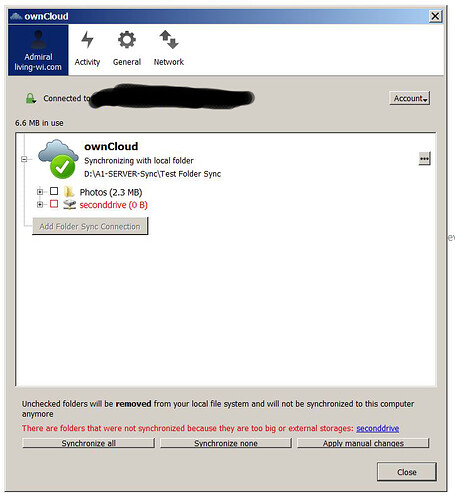I’m using Owncloud Desktop Client to sync a computer with our new server using linux / nextcloud. I had it syncing with the main linux drive with no problem; which is on a 80GB harddrive. I have two 2TB drives raided on the server that I want the bulk of my files to be stored on. So I setup the 2TB drives setup a directory called seconddrive. Then I configured nextcloud external storage and configured it to /media/seconddrive and made it available for the admin and main group then got the green circle so I saved.
I can see seconddrive in the nextcloud files it look like the other folders BUT if you click (…) / folder properties I only see “Details” & “Downloads” the other folders on the linux drive have “Details”, “Rename”, “Move”, “Download”, “Delete” and the share symbol.
When I go to Owncloud Desktop Sync program with the new settings selecting seconddrive and the program start syncing the “seconddrive” letters turn RED and a message at the bottom says “There are folders that were not synchronized because they are too big or external storage: seconddrive” then there are 3 buttons “Synchronize All”, Synchronize none" and “Apply manual changes”.
Bottomline I can’t get my local files to sync with the external storage folder on the server.