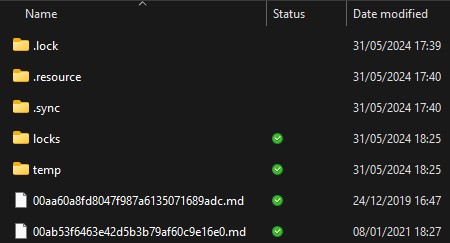Steps to reproduce
- in local synced tree / space / file system create or rename a folder as .resource
- owncloud’s windows client will sync it to the sync target
- a few moments later, owncloud’s windows client will launch a sync again after which the folder will no longer be found on the server and it will no longer have a sync status on the windows explorer
Expected behaviour
In above steps list, The folder should not be deleted and step 3 should not happen
Actual behaviour
The folder is just deleted on the server. On the client (windows), the folder is no longer synced, unless I rename it, in which case the owncloud client tries to sync it, ending in the same results.
As a result of this behaviour, Joplin app on mobile devices is no longer working, refuses to sync.
Server configuration
Operating system:
raspbian bullseye
Linux 5253 6.1.21-v8+ #1642 SMP PREEMPT Mon Apr 3 17:24:16 BST 2023 aarch64
Web server:
Apache/2.4.59 (Debian)
Database:
10.5.23-MariaDB-0+deb11u1 Debian 11
PHP version:
PHP 7.4.33
ownCloud version: (see ownCloud admin page)
ownCloud 10.14.0 (stable)
windows client: version 5.2.1.13040
using several iOS and Android clients as well
Updated from an older ownCloud or fresh install:
fresh install, several years ago
Signing status (ownCloud 9.0 and above):
No errors have been found.
The content of config/config.php:
Wow, that’s 8627 lines of text to review!
See this page where another Joplin user logged the same issue 2y ago, I’m happy to oblige if you are not able to reproduce:
github dot com slash laurent22 slash joplin slash issues slash 6273
List of activated apps:
idem
Are you using external storage, if yes which one: local/smb/sftp/…
2 usb-based disks, mounted locally in raid 1
Are you using encryption: yes/no
no
Are you using an external user-backend, if yes which one: LDAP/ActiveDirectory/Webdav/…
no