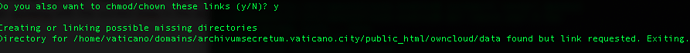Guys,
I had some problems overy my PHP version on my server. I have set 7.2 for every virtual server that i have and that made owncloud to work.
I used a web update and it crashed somehow after some time leaving me with message on logon saying that permissions are not correct. So i’ve decided to use the script from the website which made it even worse. Now I am getting “File not found” and that’s it. After working with the correct links in the script I get the below.
Can you help me sort this out? I’m 2 seconds from setting up nextcloud on docker.
Here is the main dir:
Dont bash on doing shit on root - I know 
Operating system: Ubuntu 18.04
Web server: apache2 build with Virtualmin and Webmin
Database: MySQL
PHP version: 7.2
ownCloud version: 10
Updated from an older ownCloud or fresh install: fresh
Where did you install ownCloud from: webpage
Signing status (ownCloud 9.0 and above):
Login as admin user into your ownCloud and access
http://example.com/index.php/settings/integrity/failed
paste the results into https://gist.github.com/ and puth the link here.
Cannot be done
The content of config/config.php:
Log in to the web-UI with an administrator account and click on
'admin' -> 'Generate Config Report' -> 'Download ownCloud config report'
This report includes the config.php settings, the list of activated apps
and other details in a well sanitized form.
Cannot be done
or
If you have access to your command line run e.g.:
sudo -u www-data php occ config:list system
from within your ownCloud installation folder
Check screenshot.