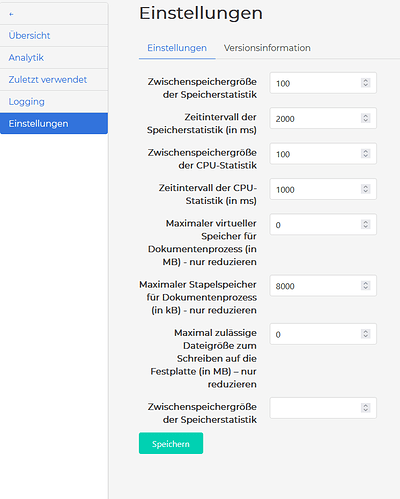Hello to the community, after days of searching, I hope you have a solution for me.
The initial situation:
-
ownCloud Infinity Scale 5.0.6 with web client version 8.0.4 (works)
-
Collabora Online Development Edition (CODE) 24.04.7.1:
Here I can only access the admin console at https://sub.domain.com/browser/dist/admin/admin.html:
https://sub.domain.com/hosting/discovery also works (XML file).
It is not possible to enter a WOPI server.
The whole thing runs on a Linux server (Ubuntu 22.04) without errors, the vHost for the domain looks like this:
<VirtualHost *:443>
ServerName sub.domain.com
Options -Indexes
ErrorLog "/var/log/apache2/collabora_error.log"
Include /etc/letsencrypt/options-ssl-apache.conf
AllowEncodedSlashes NoDecode
SSLProxyEngine on
ProxyPreserveHost on
SSLProxyVerify none
SSLProxyCheckPeerCN off
SSLProxyCheckPeerName off
SSLProxyCheckPeerExpire off
# static html, js, images, etc. served from coolwsd browser is the client part of Collabora Online
ProxyPass /browser http://localhost:9980/browser retry=0
ProxyPassReverse /browser http://localhost:9980/browser
# WOPI discovery URL
ProxyPass /hosting/discovery http://localhost:9980/hosting/discovery retry=0
ProxyPassReverse /hosting/discovery http://localhost:9980/hosting/discovery
# Capabilities
ProxyPass /hosting/capabilities http://localhost:9980/hosting/capabilities retry=0
ProxyPassReverse /hosting/capabilities http://localhost:9980/hosting/capabilities
# Main websocket
ProxyPassMatch "/cool/(.*)/ws$" ws://localhost:9980/cool/$1/ws nocanon
# Admin Console websocket
ProxyPass /cool/adminws ws://localhost:9980/cool/adminws
# Download as, Fullscreen presentation and Image upload operations
ProxyPass /cool http://localhost:9980/cool
ProxyPassReverse /cool http://localhost:9980/cool
# Compatibility with integrations that use the /lool/convert-to endpoint
ProxyPass /lool http://localhost:9980/cool
ProxyPassReverse /lool http://localhost:9980/cool
SSLCertificateFile /etc/letsencrypt/live/sub.domain.com/fullchain.pem
SSLCertificateKeyFile /etc/letsencrypt/live/sub.domain.com/privkey.pem
#SSLOpenSSLConfCmd DHParameters /etc/letsencrypt/ssl-dhparams.pem
</VirtualHost>
At GitHub - owncloud/richdocuments: Collabora Online for ownCloud an integration with the “occ” command is specified, but this is missing in ownCloud.
How do you call up the main page of Collabora CODE? At sub.domain.com only the “Apache2 Default Page” appears.
How does the integration of the two work?
Is this even possible with the CODE version?
I would really appreciate an answer!