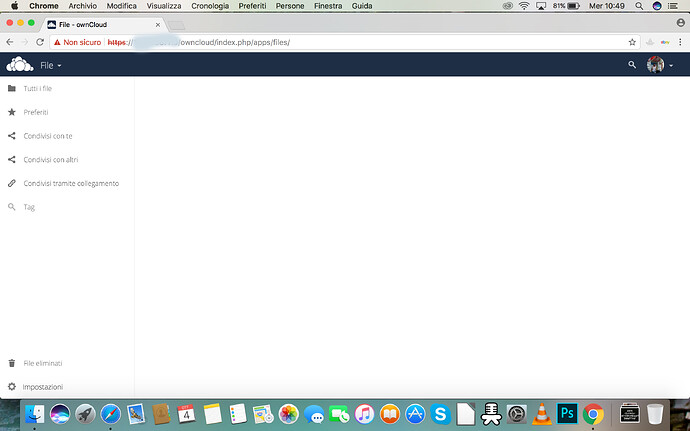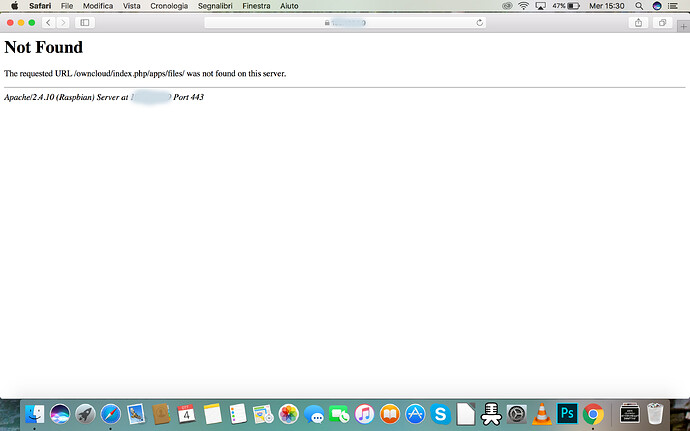Hi guys,
Recently, when I log in to my cloud, after logging in does not load the files … the page remains white (with only the command bar visible) if I click on “personal” or “users” it makes me see various data …
how can I reshape it?
Please add screenshots, browser error console and server log - otherwise we cannot provide that much help
I encounter this problem with all browsers I use: safari, firefox and chrome…
looking at the server log I noticed this …
Error PHP Argument 8 passed to OC\Core\Controller\AvatarController::__construct() must implement interface OCP\Files\Folder, null given, called in /var/www/owncloud/core/Application.php on line 97 and defined at /var/www/owncloud/core/Controller/AvatarController.php#88 2017-09-27T14:38:44+00:00
Which version are you using? Please consider upgrading to the latest version
I run updates every 15 days (I have installed owncloud on raspberry and I upgrade every 15 days)
it is currently: ownCloud 9.1.6 (stable)
10.0.3 is the latest and greatest ![]()
how do I need to upgrade?
I would recommend the manual upgrade
https://doc.owncloud.com/server/10.0/admin_manual/maintenance/manual_upgrade.html
if you terminate the command: apt-get upgrade I get this message:
Reading package lists… Done
Building dependency tree
Reading state information… Done
Calculating upgrade… Done
The following packages have been kept back:
chromium-browser libgl1-mesa-dri owncloud-files pix-icons pix-plym-splash
pixel-wallpaper pprompt raspberrypi-ui-mods rpi-chromium-mods sonic-pi
wolfram-engine xserver-xorg-input-all
0 upgraded, 0 newly installed, 0 to remove and 12 not upgraded.
how do I force the updates of these files?
can you show me what you have in /etc/apt/sources.list.d/owncloud.list?
I suppose you are running Debian 8, right?
Rasbian, I used the command: aptitude full-upgrade, seems to be making updates, then you put the file you asked for me
I just did an upgrade from 9.1.6 to 10.0.3 with packages, I got the same error as you, and could upgrade using the full-upgrade command
the file owncloud.lost: deb download.owncloud.com /
Is your apache server running?
Also try to access the ownCloud via http
Yes, installed apache server, redirects to https …
can you comment out the redirect and try access your owncloud?
I do not remember how to proceed: P
You have to edit your /etc/apache2/sites-enabled/000-default.conf
in the virtual host 80 section. just comment out the redirect part
either with the commented line, with the same line as the same error …