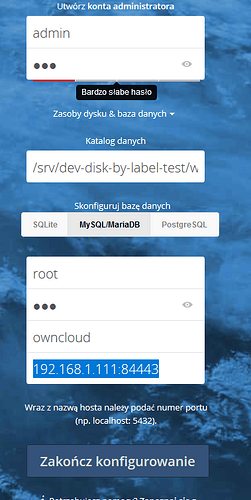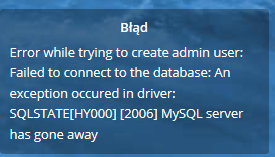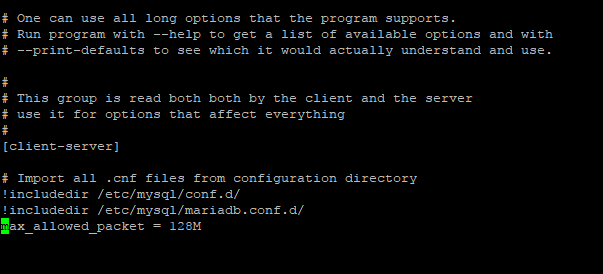While configuring the database when installing owncloud via the web installer, I encountered the problem of configuring the database. After entering the data directory and selecting mysql and entering the root user, password, database name and pressing the terminate, the process takes a long time and discards the message 504 Gateway time out. On the web I found a solution to the problem at https://www.scalescale.com/tips/nginx/502-bad-gateway-error-using-nginx/.
It is written to “Increase buffer and timeouts inside http block:”
I do not know where it should be increased. If possible, please help.
Hi again,
did you set up a database and user first and then went in to the web installer?
ownCloud needs a database and a database user with the right privilege to access it.
I would try to enter the credentials you used in the web installer to connect to the database.
I did the following search Google Search and found quite a lot references like the following which are teaching you how to configure your MySQL server correctly to work around this message:
I guess this might be a support topic for one of the MariaDB community mailinglists listed here: Contribute - MariaDB.org
It could be also possible that you havn’t restarted your database or have chosen the wrong config file / config file part.
Thank you all for help but the guess is probably the side of creating mysql. I will put everything back. First openmediavault, MarinaDB, owncloud. Thank you again.