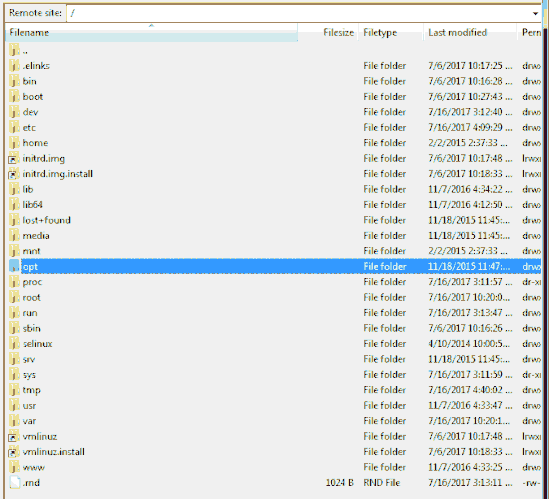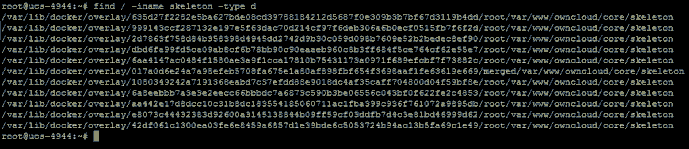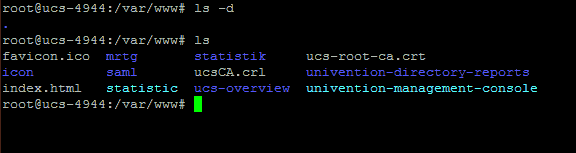Hello people,
I would like to achieve this ->https://doc.owncloud.org/server/8.0/admin_manual/configuration_files/default_files_configuration.html
But I cannot find the folder: owncloud/core/skeleton where he is under the Owncloud appliance for vmware ?
Thank you
I advance a little bit in my problem, I have done a search for the skeleton folder and here the result ->
So which one is the good one ??
Are you using the 10.0 (Univention) appliance?
Hi @hodyroff I use the 10.0.2
/var/www/owncloud/core/skeleton
1 Like
This path not exist.
I think the Univention release use the Docker system and acting like a VM container (like seen on my previous screenshot) but I don't understand how work those folders.
tom42
July 23, 2017, 9:43am
7
Personally i'm always having a look at the manual of the software i'm using. Maybe the docker manual helps you how to work with docker containsers and modify files within it.
This should help:
Let us know if this works and we will make sure its added to the documentation here:https://doc.owncloud.org/server/latest/admin_manual/enterprise/appliance/installation.html
You don't see the folder "owncloud" because you are on the host system, the UCS, but owncloud is running inside the docker container.
With the command provided by @hodyroff you get inside the container.
You can also use docker ps and docker exec <container_ID> /bin/bash