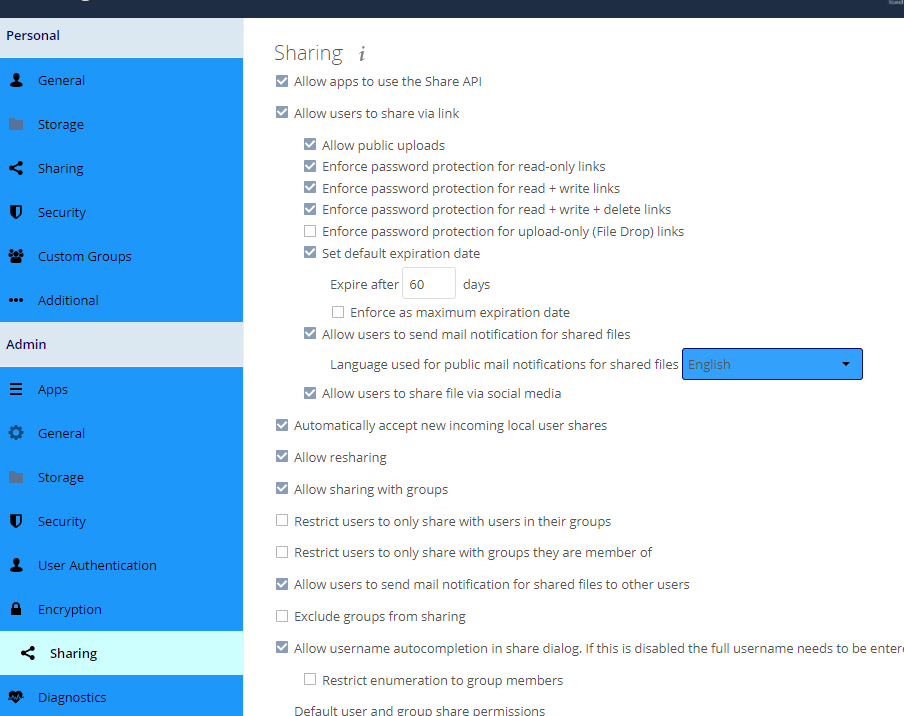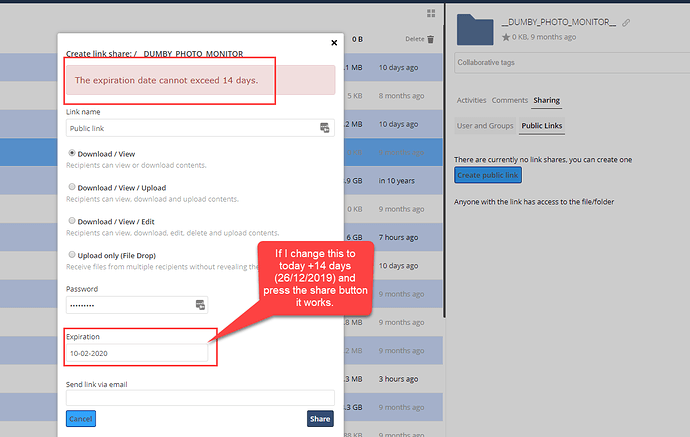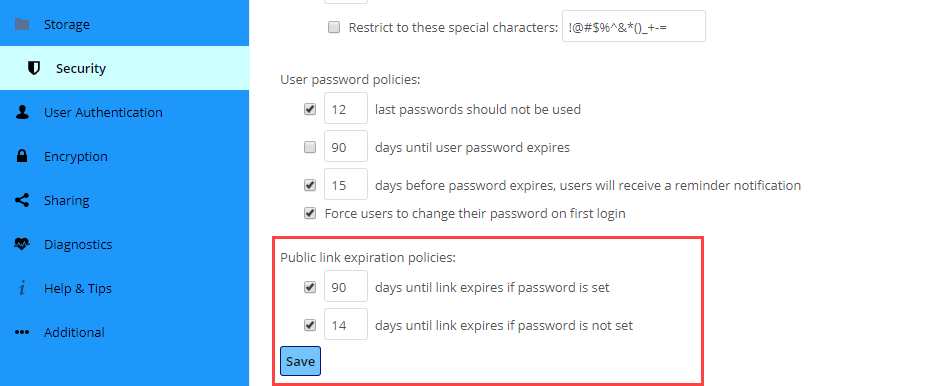Hi,
I have a question in relation to public shares and the expiration date limit.
In the main setting window I have set the expiration date to 30 days, but when I create a public share i get an error “the expiration date cannot exceed 14 days.”.
Is there a way to change this default setting to say 30 days?
is there a config.php option can enter to override this?
I do have a public share that I need to extend the expiration period, so I don’t have to keep resharing it every 14 days.
Any help is appreciated.
Thanks
George
Hi George,
I can’t reproduce your error on a fresh install (with docker just for a quick test)
That’s why there is a template on the server post category, so you can provide all the information for the forum users here to help you effectively.
Cheers
Hi This was on fresh install or should I say upgrade from 10.1 to 10.3.1
Everything I found seem to suggests that the 14 day’s is hard coded in an API, and you can’t get around it.
I was hoping that some one might have made a work around.
All this is on the web interface.
- goto setting --> Admin --> sharing --.
a/ Set default expiration date - check this option
b/ Expire after x days. set this to say 60 days.
c/ Enforce as maximum expiration date - uncheck this option
- create a new folder for testing or use existing folder.
- click share and then Public Link
- click create public link, this will automatically enter an expiration date today +60 days in my case 10/02/2020 (dd/mm/yyyy)
- accept all defaults and jut enter a password
- press the share button and there you have the error
" The expiration date cannot exceed 14 days."
The server is functioning correctly no issues at all.
If I change the date to today +14 days around the 26/12/2019, the share is created.
Hence the question can this 14 days limit be by-passed or changed via config.php option.
Worst case I can find the API that is generating this and modify that, but don’t really want to go down that path unless i really have to.
Image 1 of the setting
Image 2 of the error on the public share.
1 Like
Hi,
Thanks but don’t worry about it I found the fix.
There is a setting that can be changed, but it is not well if at all documents.
These are the setting that need to be changes.
1 Like
Glad you found the solution 
This is why it’s important to fill the template. The problem could have been detected faster if you told ownCloud you have the password policy app installed.
ownCloud will likely check with default installations without anything extra unless it suspects an app could be causing problems. No reason to waste time trying to replicate an environment that won’t be yours.
1 Like