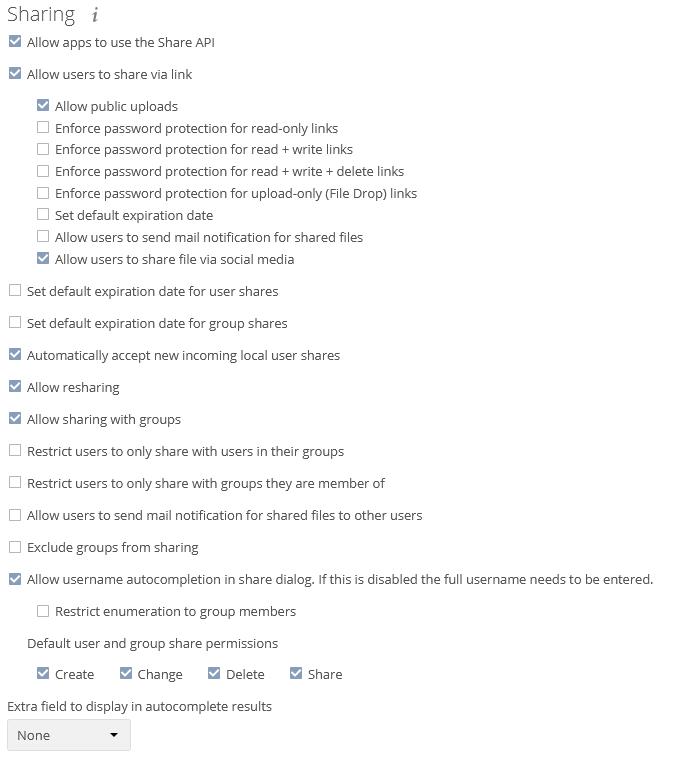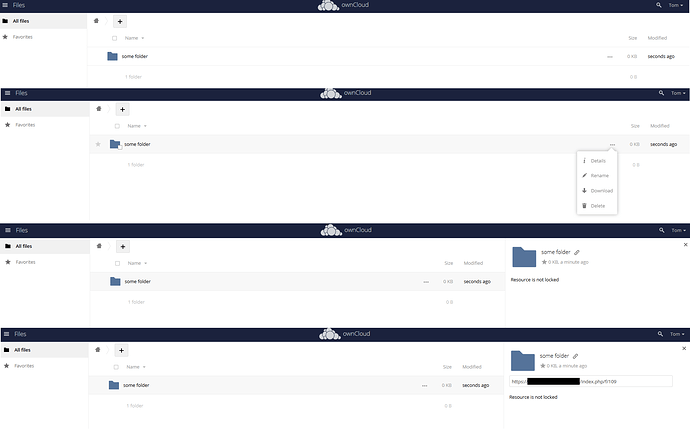Steps to reproduce
- Log into backend (as admin)
- Click “Files”
- Select a folders details
- Click on “Share”-Icon only shows option for private link share
Expected behaviour
I would like to share a folder publicly
Actual behaviour
Options for public share are not displayed at all.
Server configuration
Operating system:
Web server:
Database: MySQL 5.7
PHP version: 7.2
ownCloud version: 10.5.0 (stable)
Updated from an older ownCloud or fresh install: Updated older version
Where did you install ownCloud from: original website
Signing status (ownCloud 9.0 and above):
everything fine
The content of config/config.php:
$CONFIG = array (
‘instanceid’ => ‘XXXXX’,
‘passwordsalt’ => ‘XXXXX’,
‘secret’ => ‘XXXXX’,
‘trusted_domains’ =>
array (
0 => ‘oc.XXXXX.de’,
),
‘datadirectory’ => ‘/html/XXXXX.de/owncloud/data’,
‘overwrite.cli.url’ => ‘https://oc.XXXXX.de’,
‘dbtype’ => ‘mysql’,
‘version’ => ‘10.5.0.10’,
‘dbname’ => ‘XXXXX’,
‘dbhost’ => ‘XXXXXX’,
‘dbtableprefix’ => ‘oc_’,
‘mysql.utf8mb4’ => true,
‘dbuser’ => ‘XXXXX’,
‘dbpassword’ => ‘XXXXX’,
‘logtimezone’ => ‘UTC’,
‘integrity.check.disabled’ => false,
‘apps_paths’ =>
array (
0 =>
array (
‘path’ => ‘/html/XXXXX.de/owncloud/apps’,
‘url’ => ‘/apps’,
‘writable’ => false,
),
1 =>
array (
‘path’ => ‘/html/XXXXX.de/owncloud/apps-external’,
‘url’ => ‘/apps-external’,
‘writable’ => true,
),
),
‘installed’ => true,
‘mail_domain’ => ‘XXXXX.de’,
‘mail_from_address’ => ‘owncloud’,
‘mail_smtpmode’ => ‘php’,
‘theme’ => ‘’,
‘loglevel’ => 2,
‘maintenance’ => false,
);
List of activated apps:
Admin Config Report
Default encryption module
Provisioning API
Update notification
2-Factor Authentication
Brute-Force Protection
Calendar
Contacts
Market
Are you using external storage, if yes which one: no
Are you using encryption: yes
Are you using an external user-backend, if yes which one: no
Client configuration
Browser: Firefox
Operating system: Windows 10