hi want to remove/hide the general tab. been trying from some hours cant find any solution or file to change it. please help
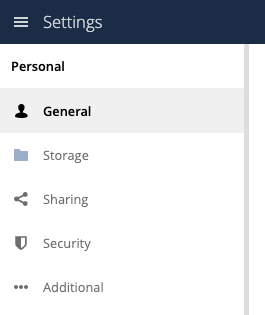
hi want to remove/hide the general tab. been trying from some hours cant find any solution or file to change it. please help
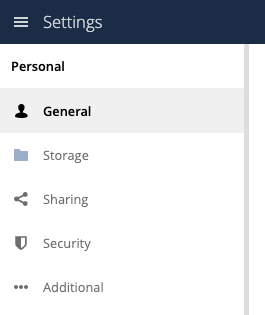
I’m pretty sure this is possible by creating a theme and using css to hide it.
it isnt possible to remove something from the code. i mean if i can get an exact file for it
copy /htdocs/settings/css/settings.css to /htdocs/themes/[yourthemename]/settings/css/settings.css and paste
#app-navigation > ul > li:nth-child(2){
display: none;
}can’t find htdocs folder. where is htdocs , isit in core or lib ?
this is htdocs-level, may be that your name is different. settings and themes are on the same level like core and lib
got it but strange i dont have any theme folder inside htdocs , have settings core and lib but no theme
Well right, that’s the deprecated way of theming owncloud < 10, but it still works. You’ll find instructions for the new way of theming here: https://doc.owncloud.com/server/developer_manual/core/theming.html
followed it but int the last getting occ:command not found
(running on ubuntu)
Now I’m in the dark, since I’m still using the old fashioned theming. You mean occ app:enable mynewtheme? Can you activate your theme-app manually in [your_owncloud_url]/settings/admin?sectionid=apps&category=disabled ?
NO i can’t :(, need a solution for occ
Find out if you have an occ wrapper script installed by running as root:
command -v occ
Either this will show a path to a script your $PATH, or you will have to run occ like so:
sudo -u www-data php -f /path/to/owncloud/occ #ubuntu
sudo -u apache php -f /path/to/owncloud/occ #centos/rhel
Regarding the wrapper script: the ansible owncloud role installs the following on CentOS 7:
[root@ocserver ~]# command -v occ
/usr/local/bin/occ
[root@ocserver ~]# echo $PATH
/usr/local/sbin:/usr/local/bin:/usr/sbin:/usr/bin:/root/bin
[root@ocserver ~]# cat $(command -v occ)
#!/bin/bash
# Shortcut for running ownClouds `occ` command when not logged in as apache user and sudo allows it.
# Ansible managed
set -euo pipefail
: "${USER:=nobody}"
cd '/var/www/owncloud' || exit 1
if [ "$USER" == 'apache' ]; then
/opt/rh/rh-php72/root/usr/bin/php --file '/var/www/owncloud/occ' "$@"
else
sudo -E -u 'apache' /opt/rh/rh-php72/root/usr/bin/php --file '/var/www/owncloud/occ' "$@"
fi