How can I “reset” the owncloud desktop client under Linux? In other words, how do I get back to a clean install?
Deleting ~/.local/share/data/ownCloud/owncloud.cfg did not help.
Here’s why I want to do that:
Expected behaviour
Adding a account should be possible from settings (General) tab.
Actual behaviour
Can’t add an account after accidentally closing the GUI during initial setup.
Steps to reproduce
- Install & open owncloud-client.
- Enter
cloud.example.tld - Instead of entering username and password, accidentally close the client gui.
- Reopen it and find that you cannot add your account anymore

Screenshot:
Server configuration
irrelevant
Client configuration
Client version: 2.4.1+dfsg-1
Operating system: Ubuntu 18.04
OS language: English (UK)
Qt version used by client package (Linux only, see also Settings dialog): 5.9.5
Client package (From ownCloud or distro) (Linux only): owncloud-client from official Ubuntu repo
Installation path of client: dunno, that’s kind what I’m trying to find out
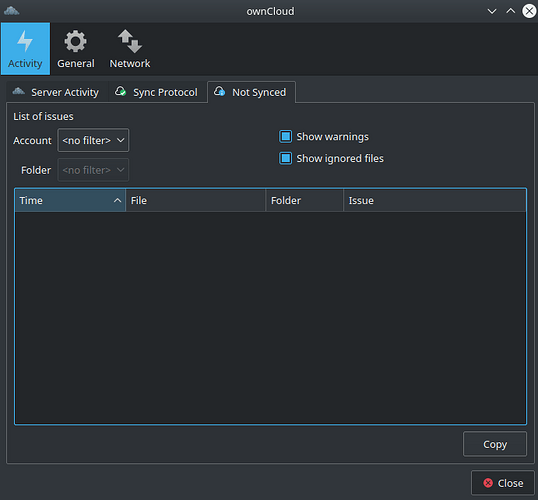

 Thanks!
Thanks!